Designs: Menu / Navigation
User Interface screens for the menu and navigation of the CMS.
Main Menu: Standard View


Main Menu: Static Menu View
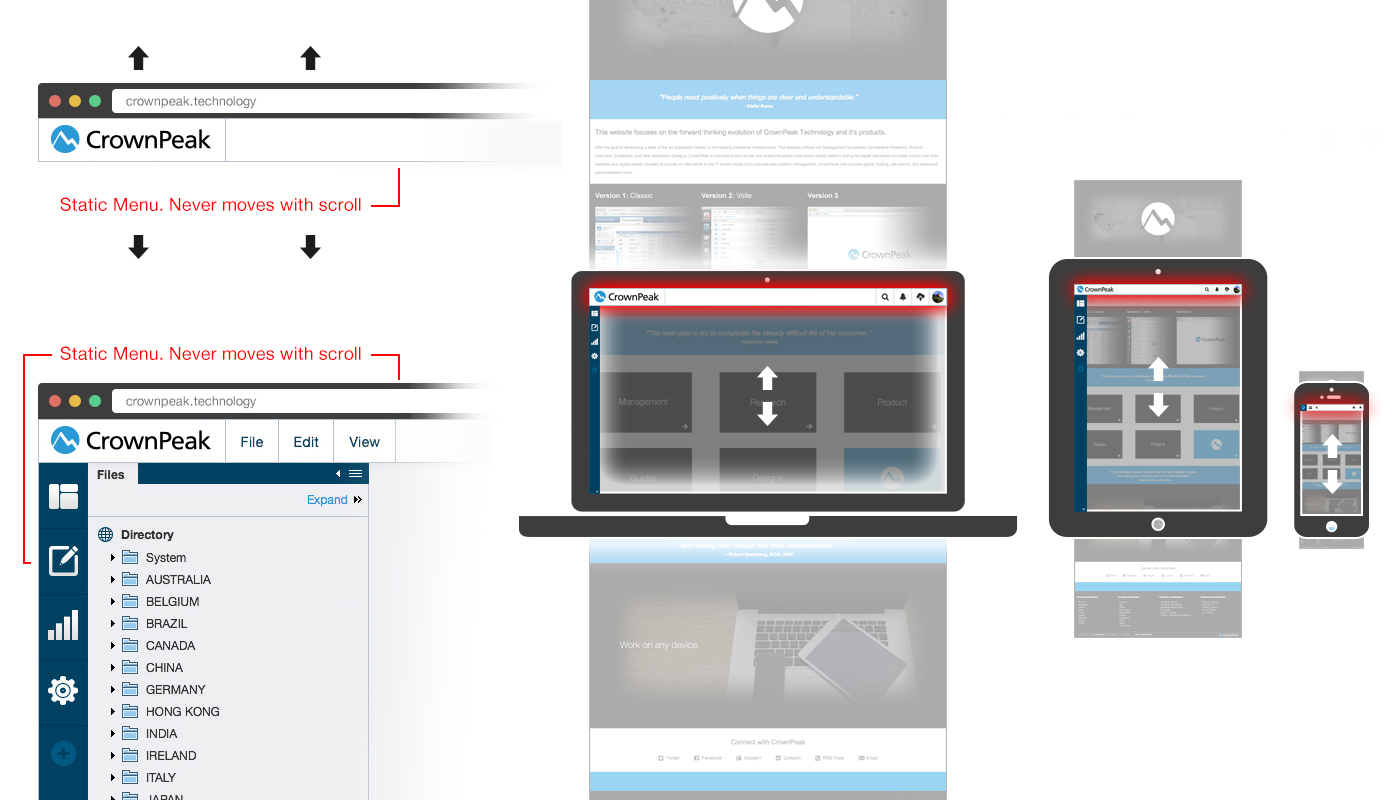
Main Menu: Browser Smaller 1400px Size View
Menu will be hidden when the browser is smaller then 1400 pixels wide. The menu will animate open when the menu button is clicked.
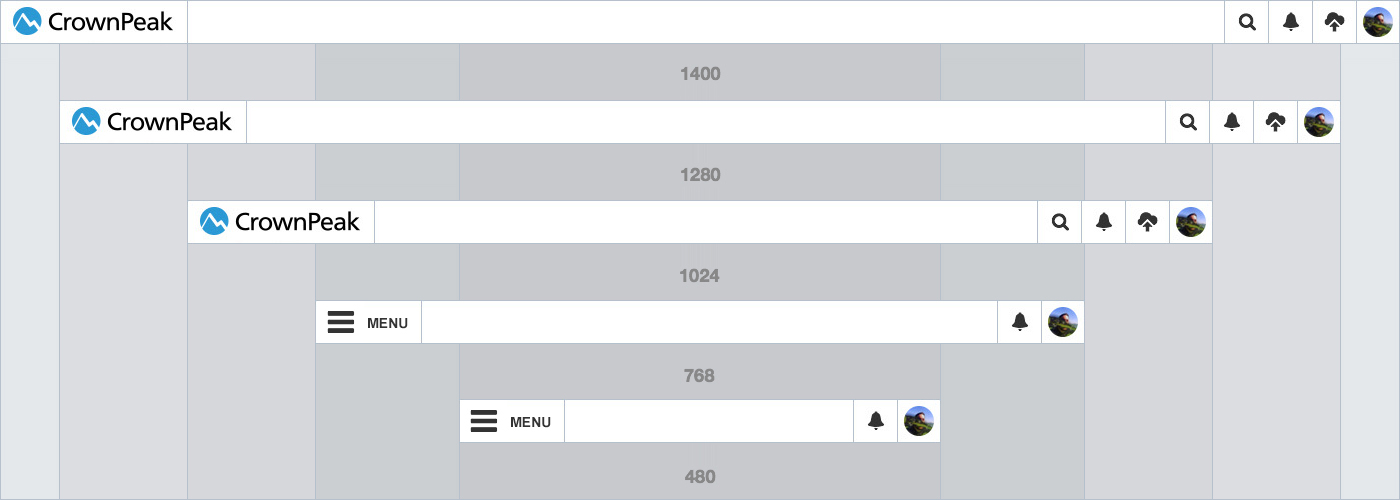
Main Menu: Browser Larger 1400px Size View
Menu will display at all times when the browser is larger then 1400 pixels wide. The menu will have an option for show and hide in the settings area.
Default Menu View at large screen size.
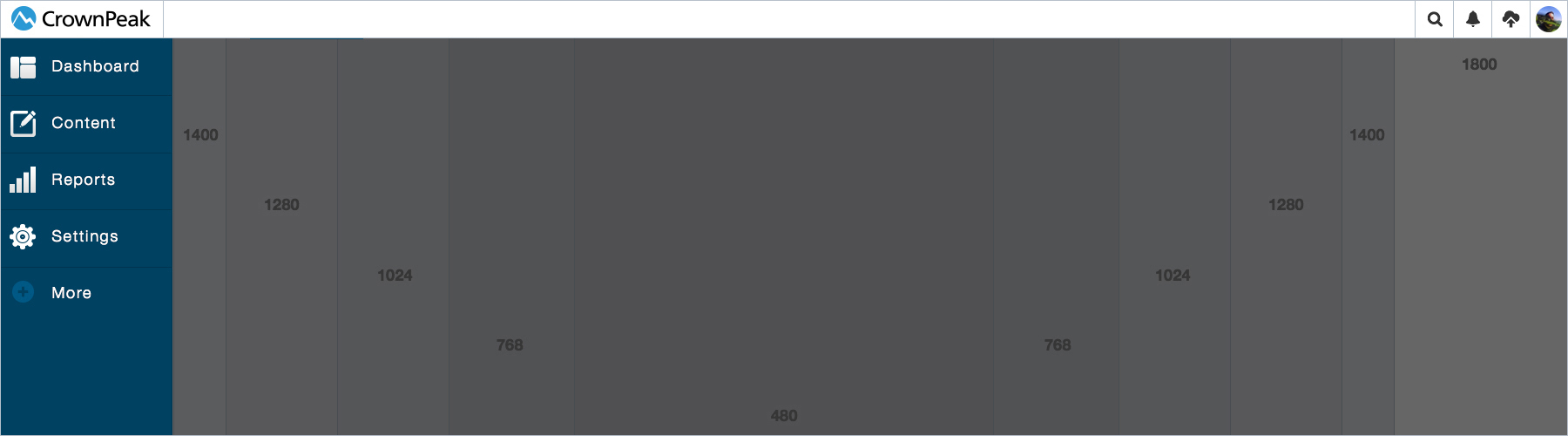
Minimized Menu View.
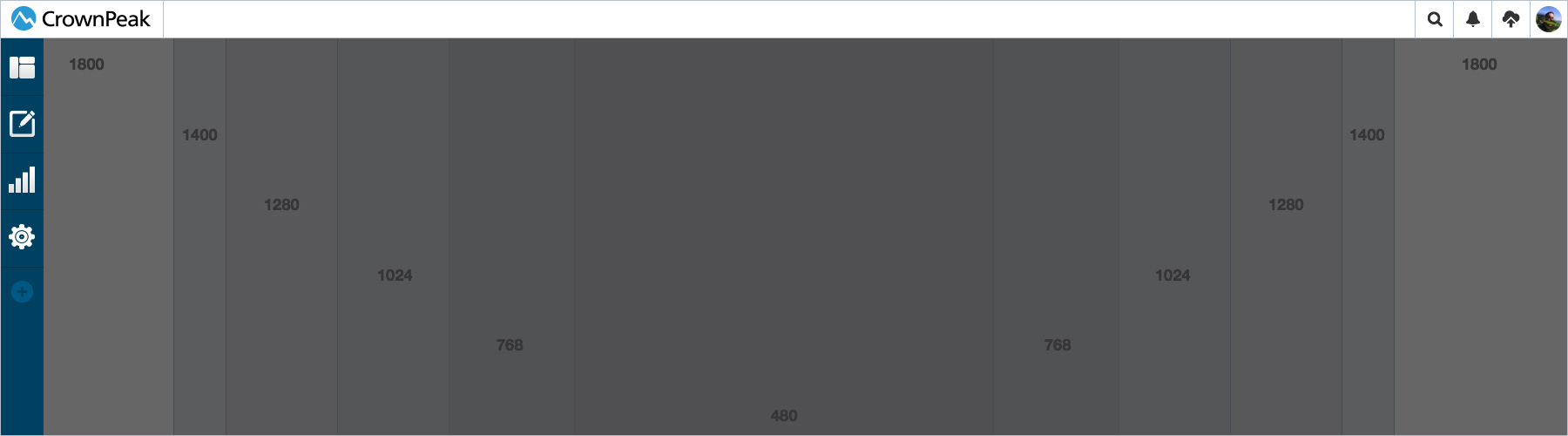
Main Menu: Rollover States View






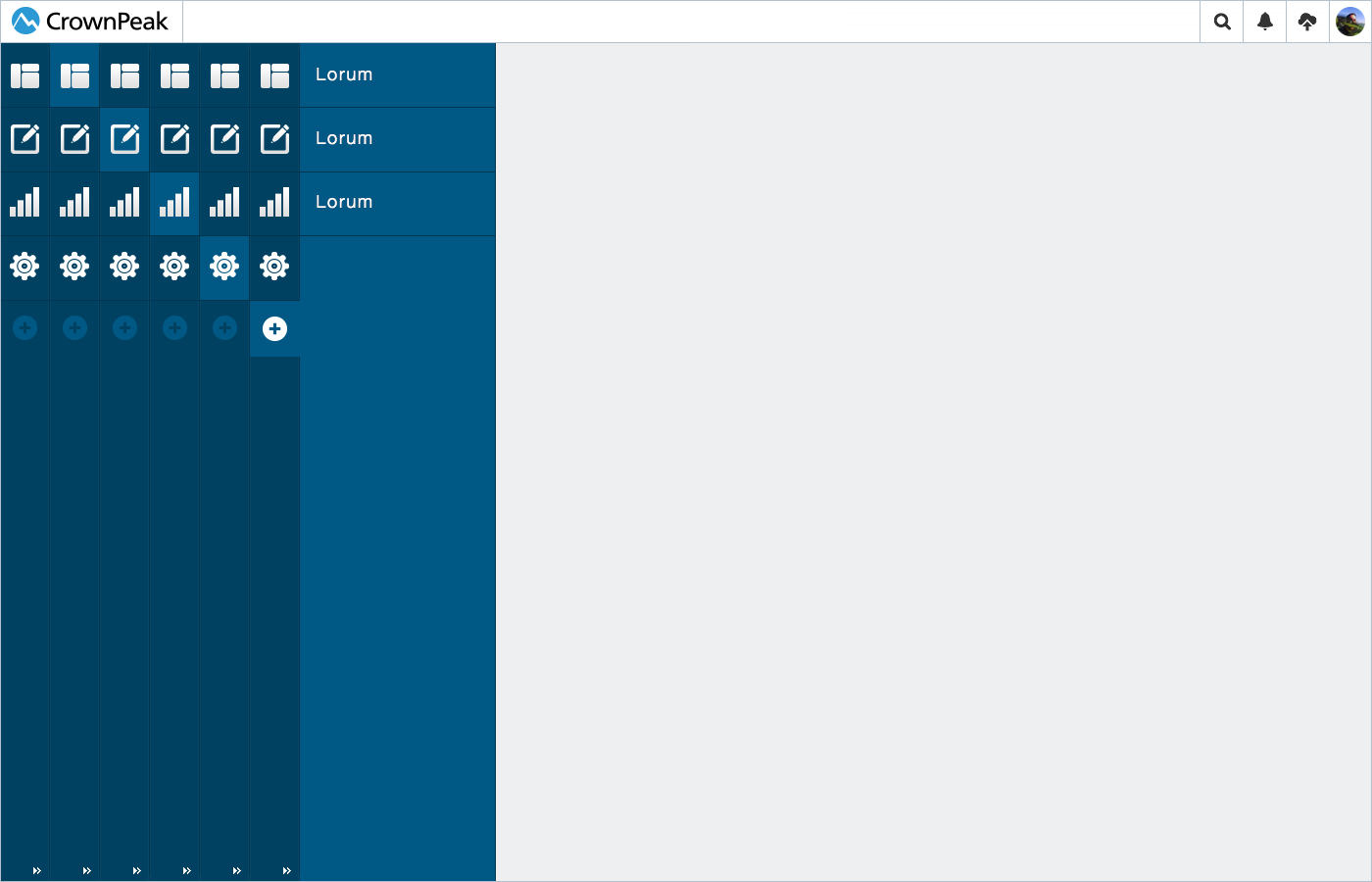
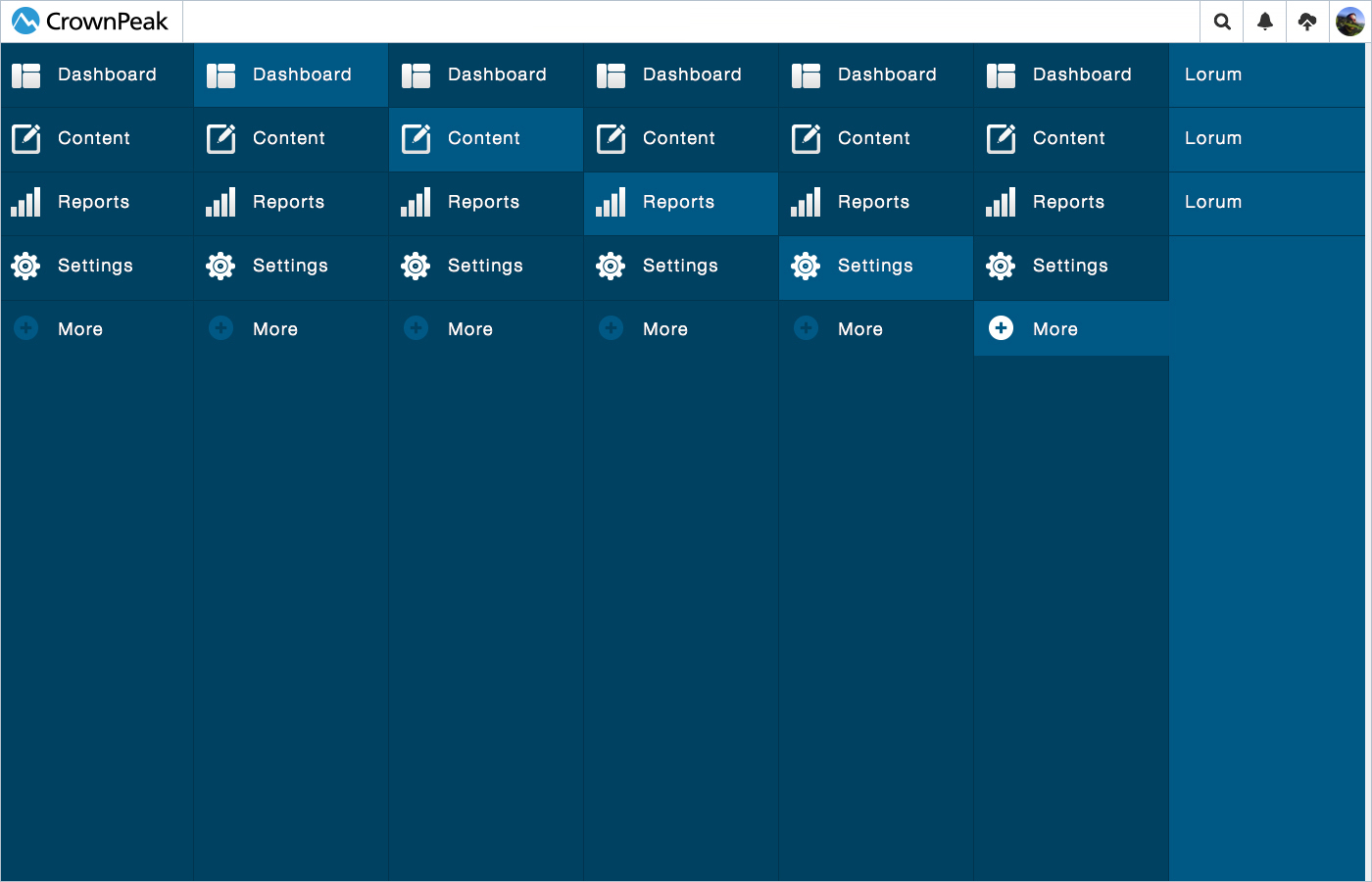
Main Menu & Left Navigation: Standard View
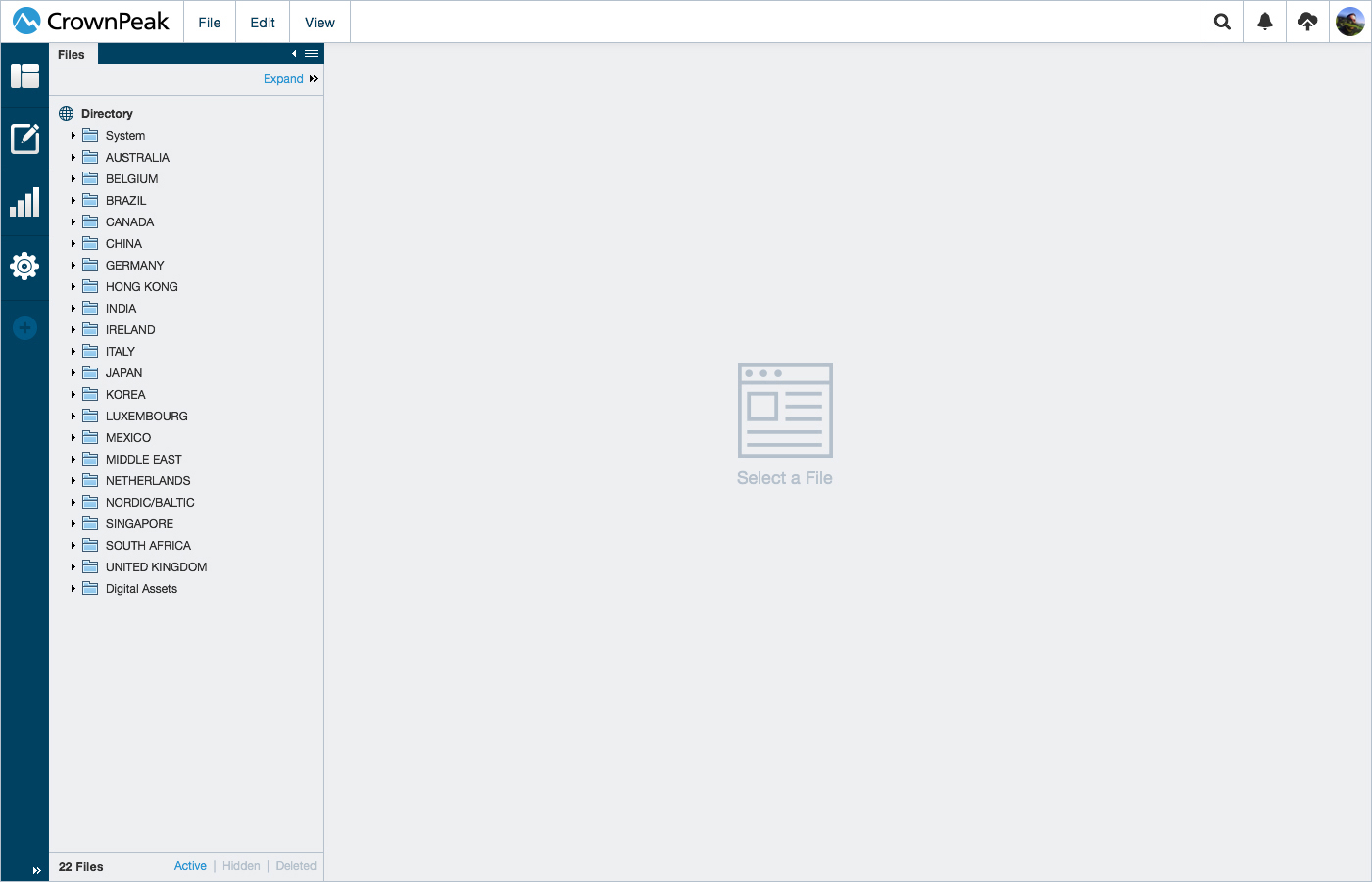
Main Menu & Left Navigation: Expanded View
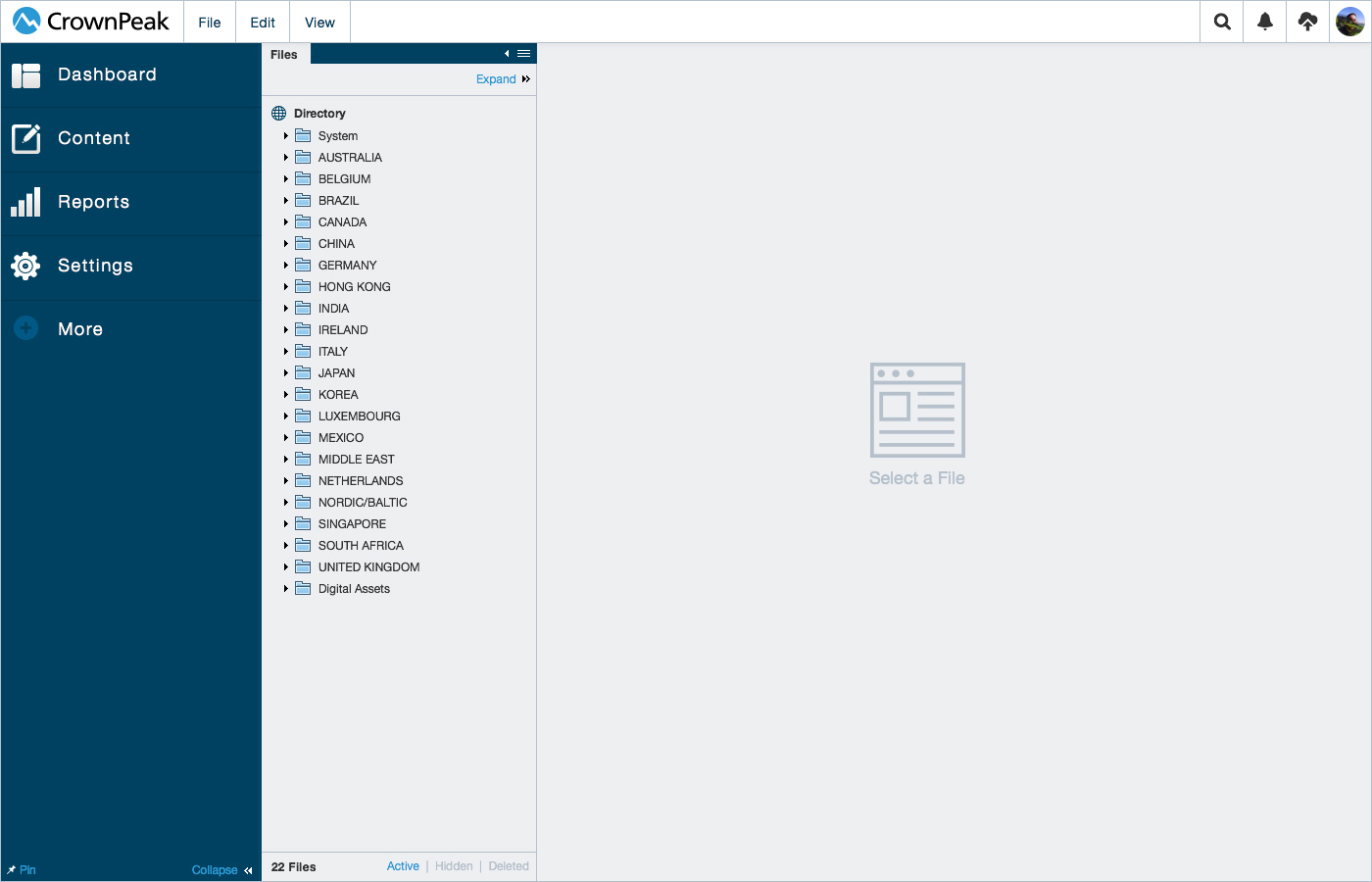
Main Menu: Expanded States View
Active dropdown for the profile, settings, support, instance, privacy and sign out.
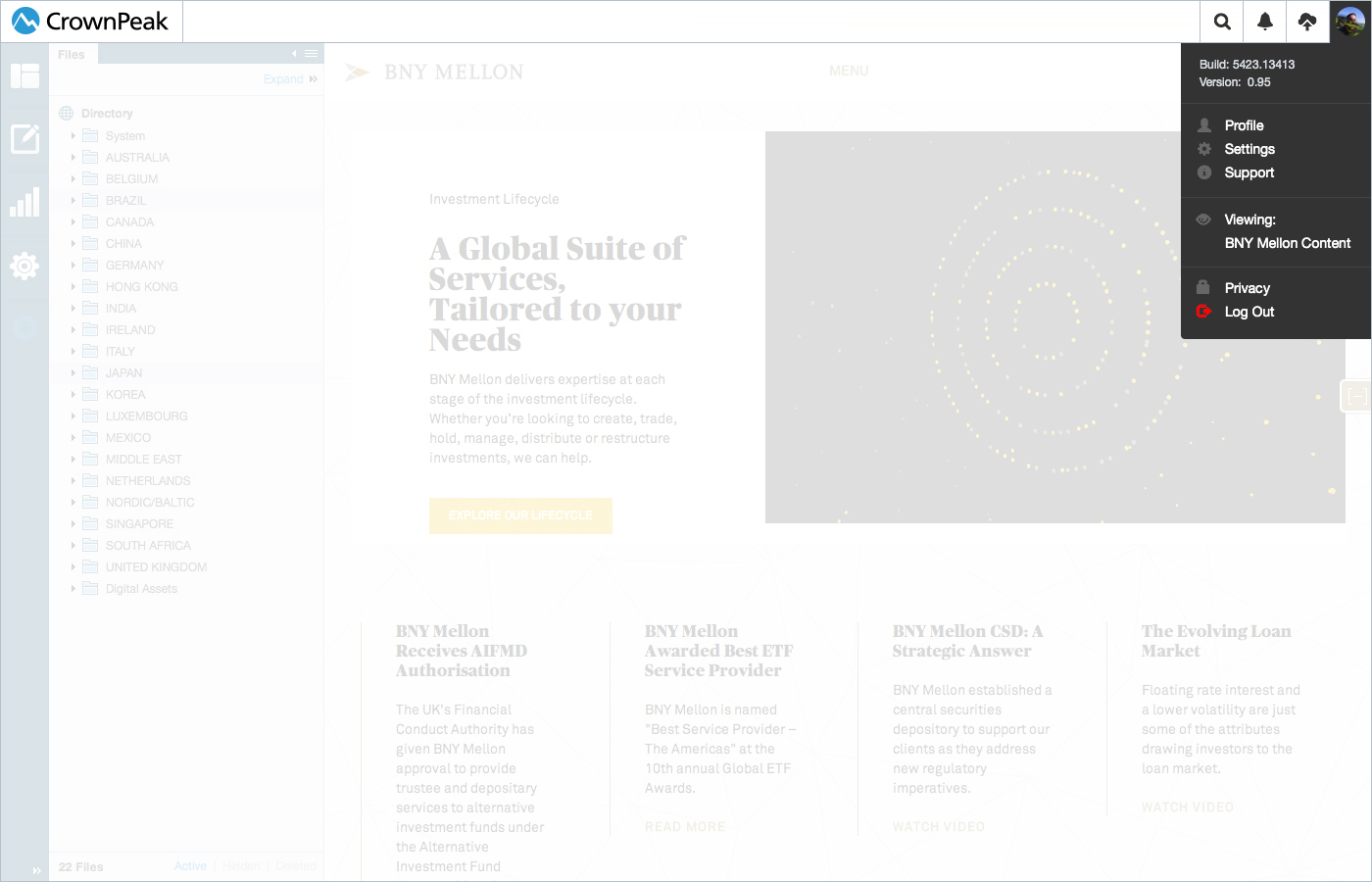
Active dropdown for the notifications, tasks and system health.
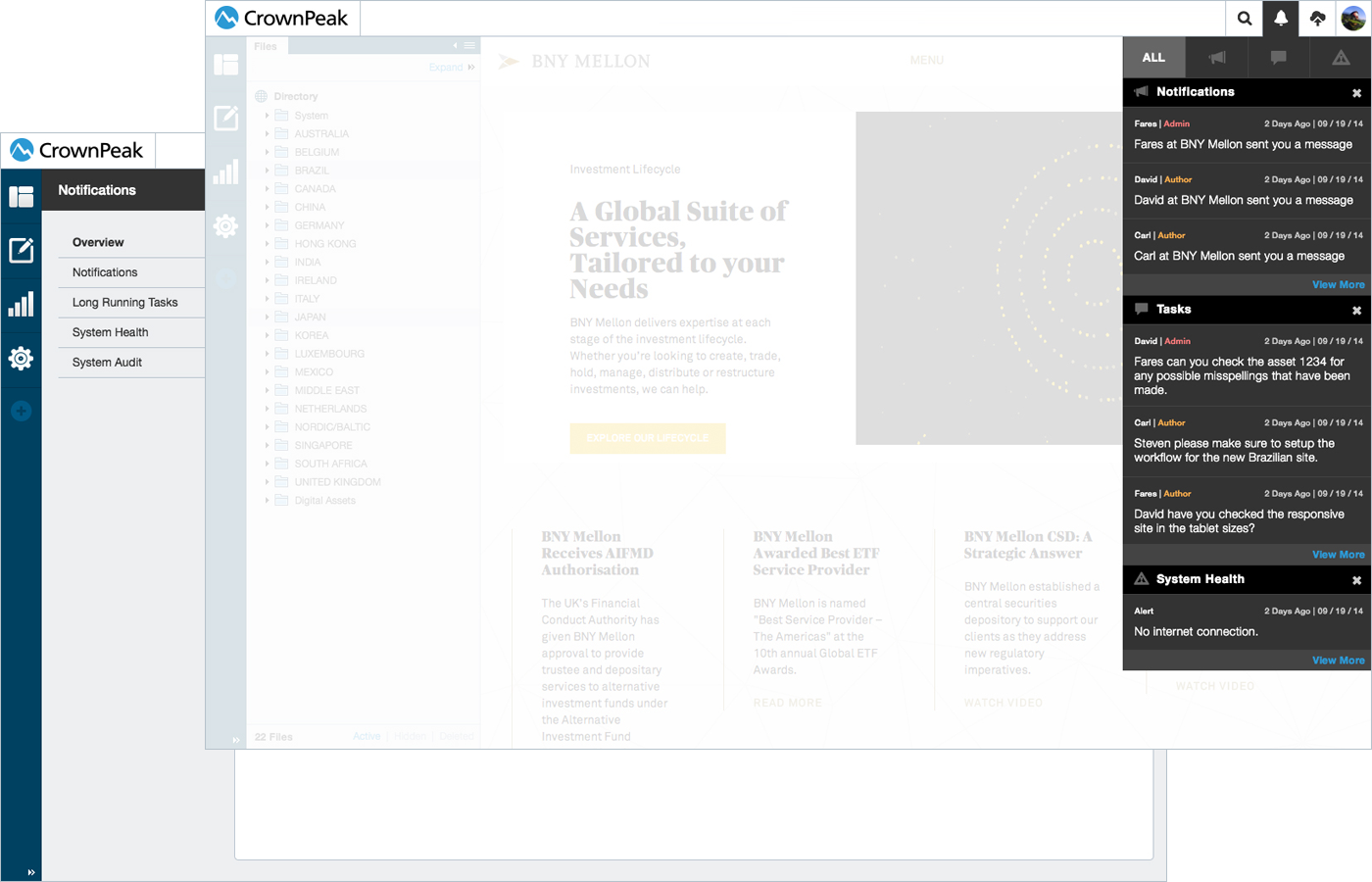
Active dropdown for the publishing monitor.
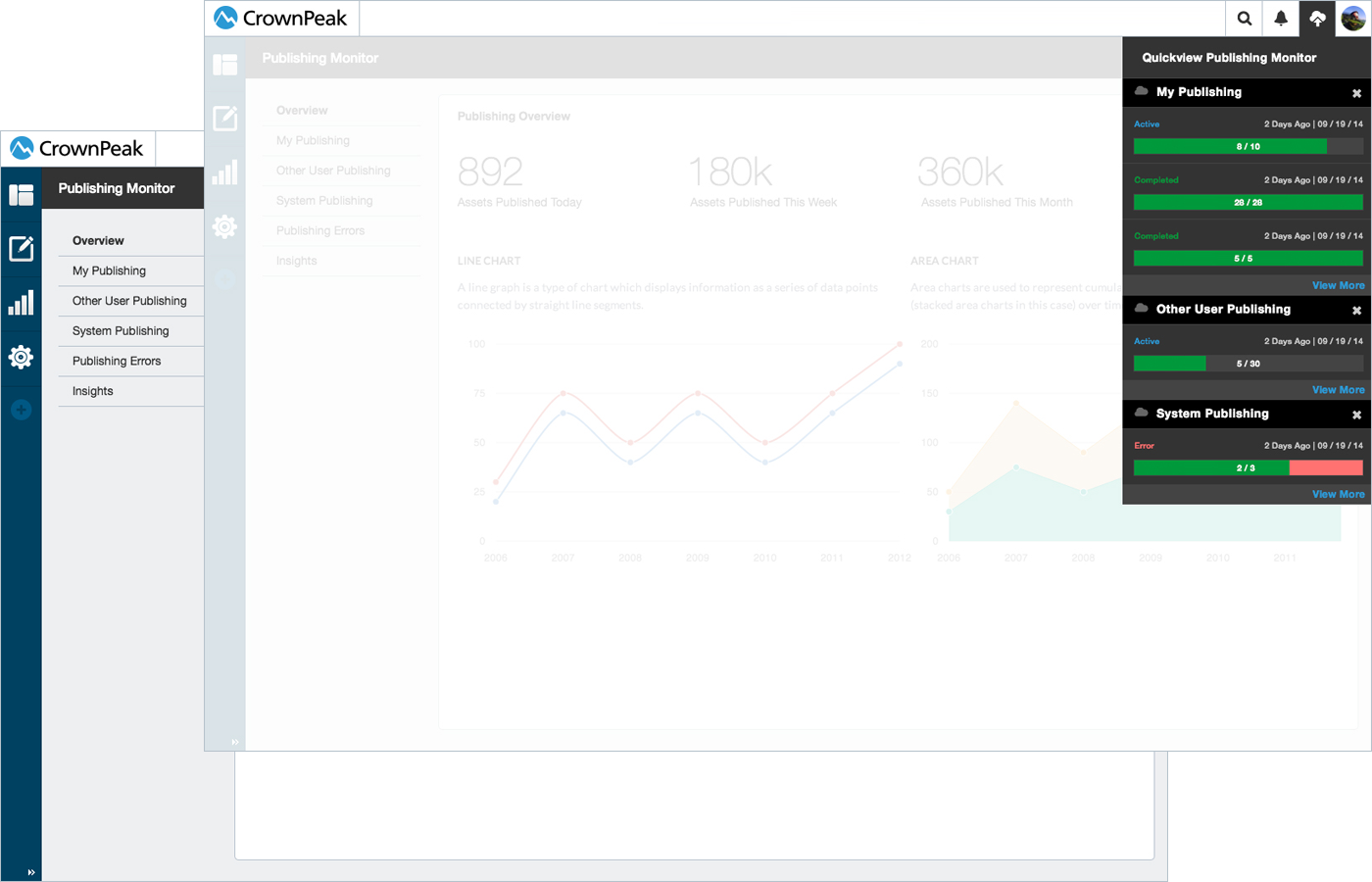
Active dropdown for search.
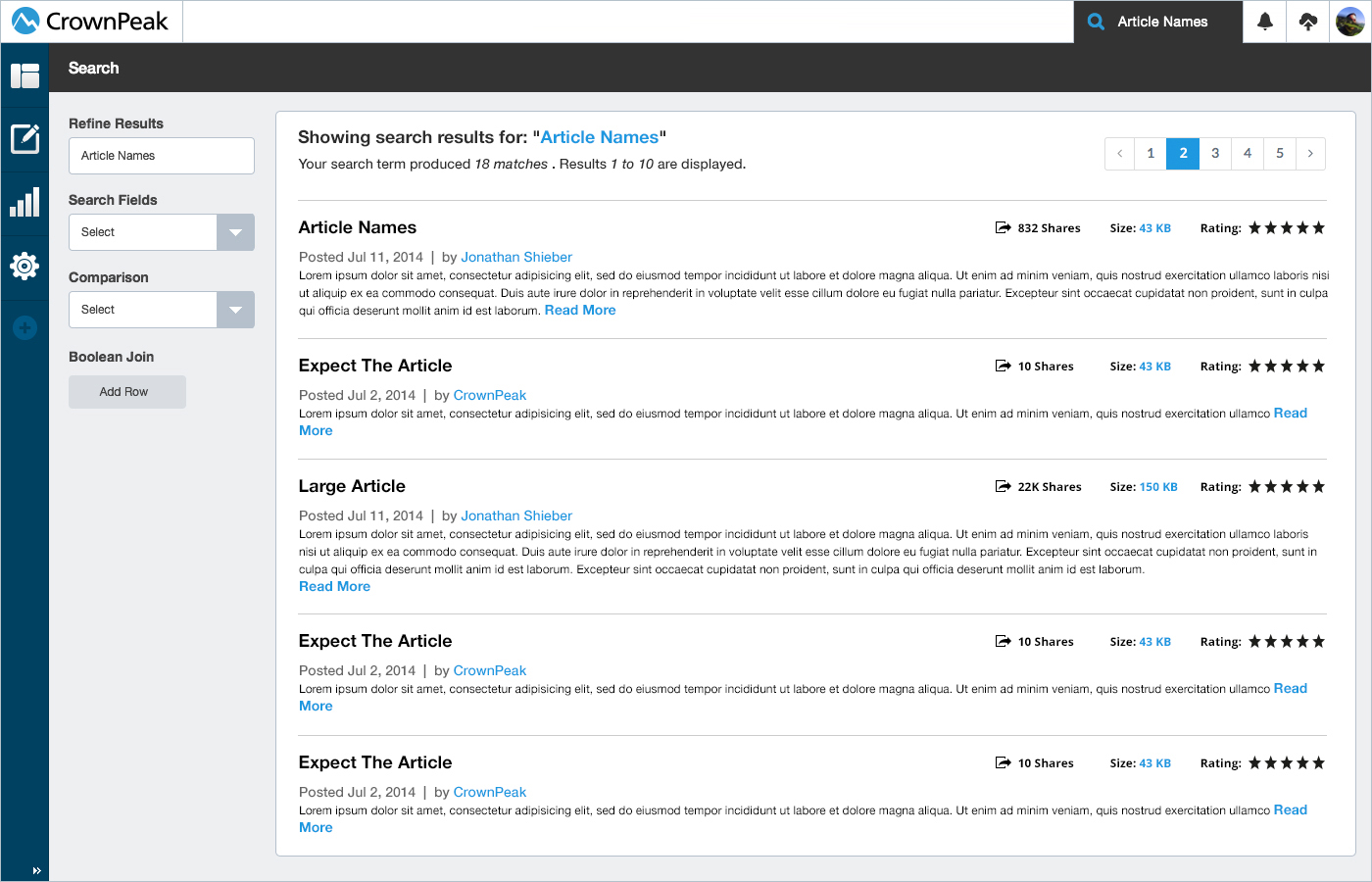
Main Menu Animation Example
Click the below buttons to view the menu animations.
Main Menu Overlay Animation Example
Click the below buttons to view the menu animations.
Active Example
These examples represent User Interfaces close to the experience we are looking to create with our UI.
Main Menu: Standard View
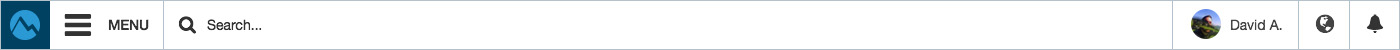
Main Menu: Static Menu View
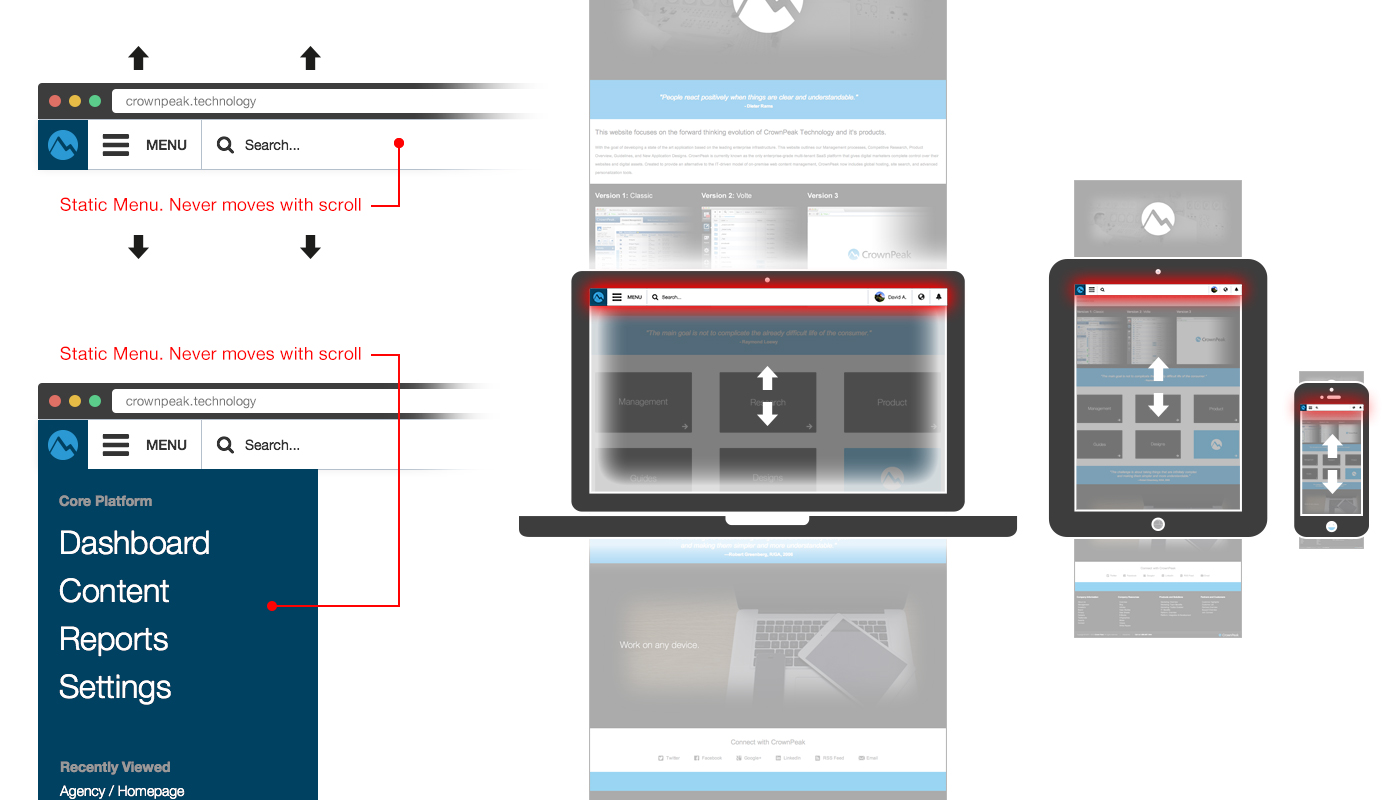
Main Menu: Browser Smaller 1400px Size View
Menu will be hidden when the browser is smaller then 1400 pixels wide. The menu will animate open when the menu button is clicked.
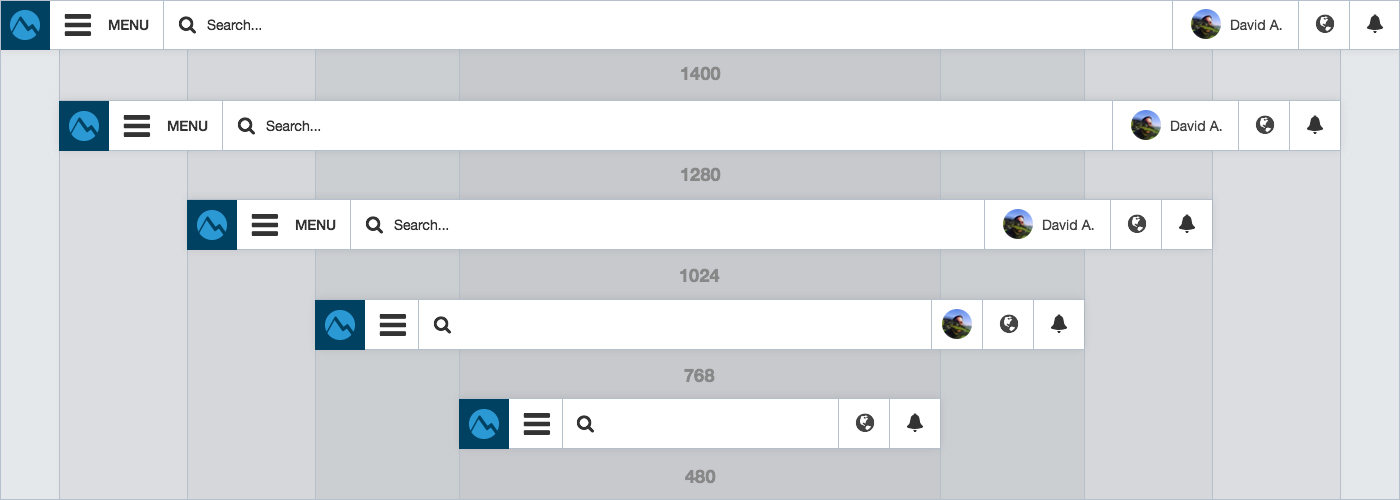
Main Menu: Browser Larger 1400px Size View
Menu will display at all times when the browser is larger then 1400 pixels wide. The menu will have an option for show and hide in the settings area.

Main Menu: Rollover States View
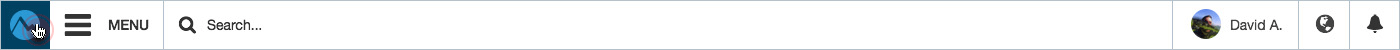
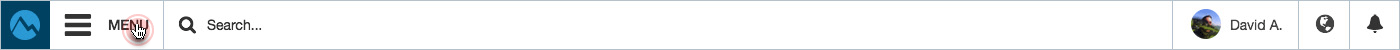
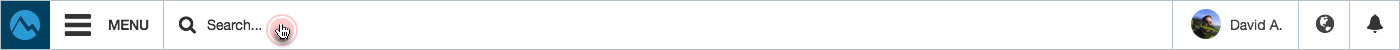
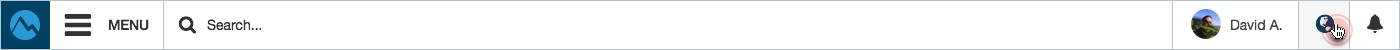
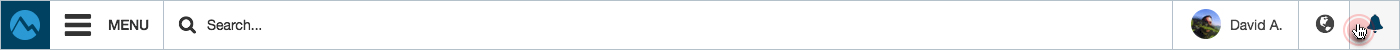
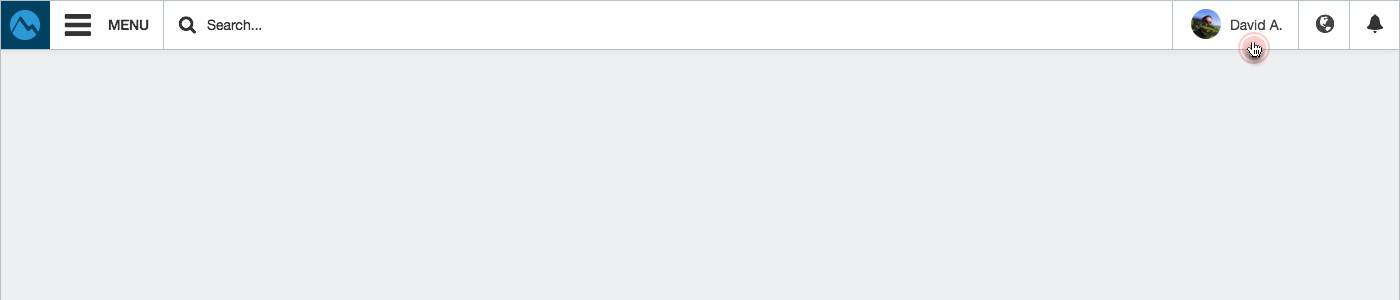
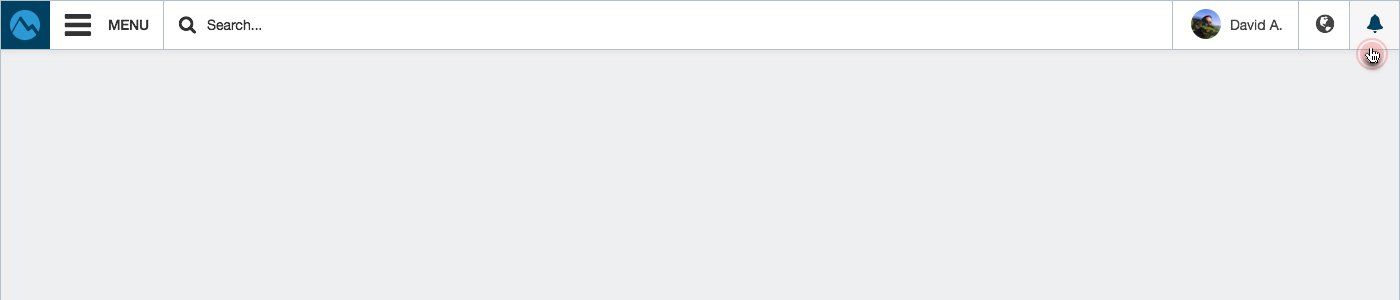
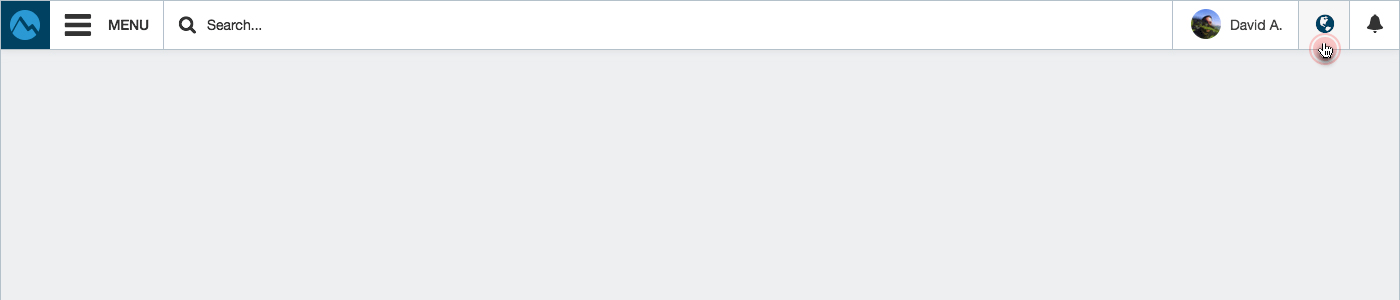
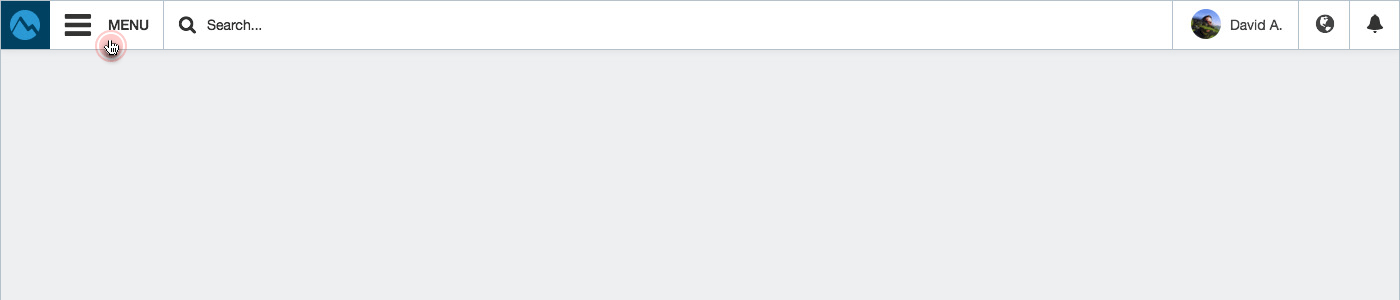
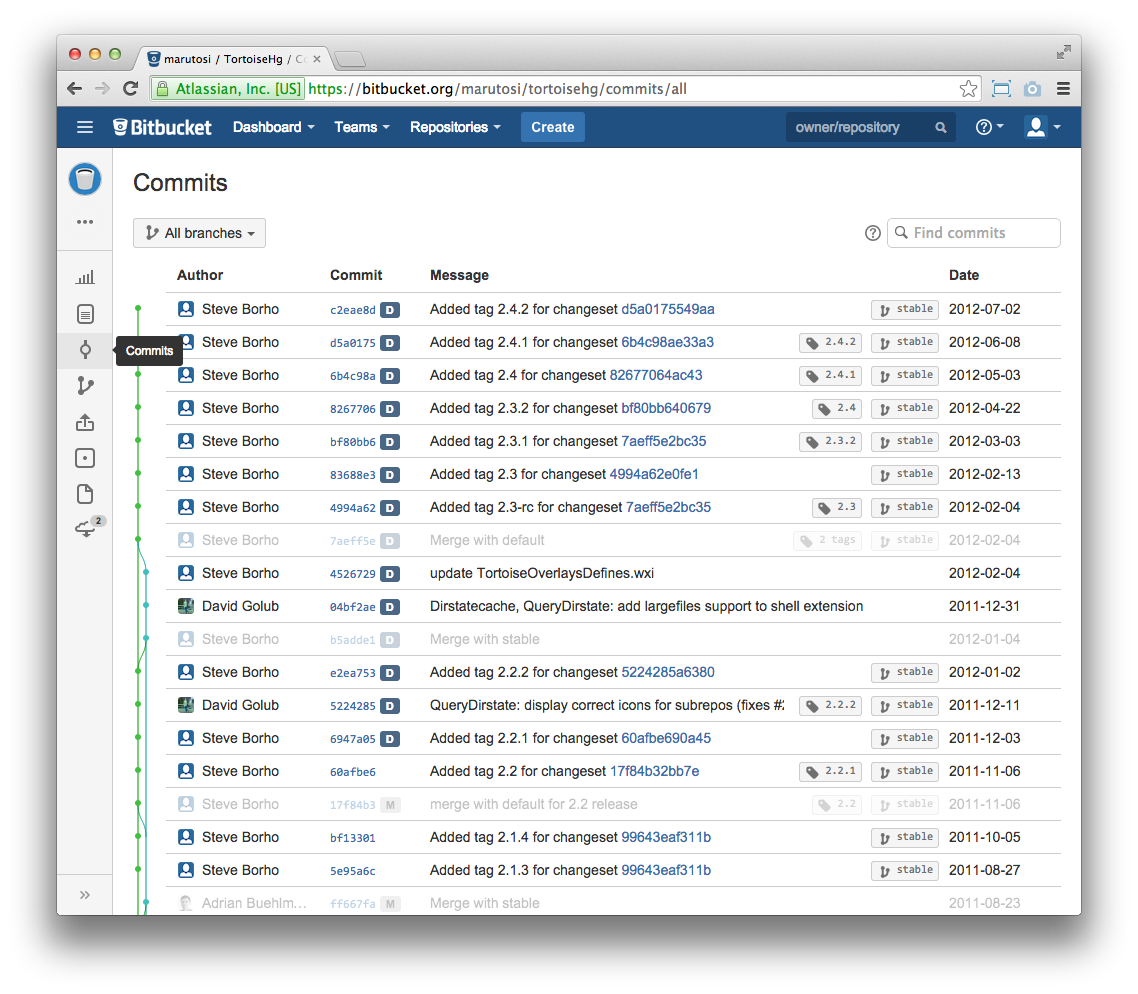 https://bitbucket.org/marutosi/tortoisehg/wiki/Home
https://bitbucket.org/marutosi/tortoisehg/wiki/Home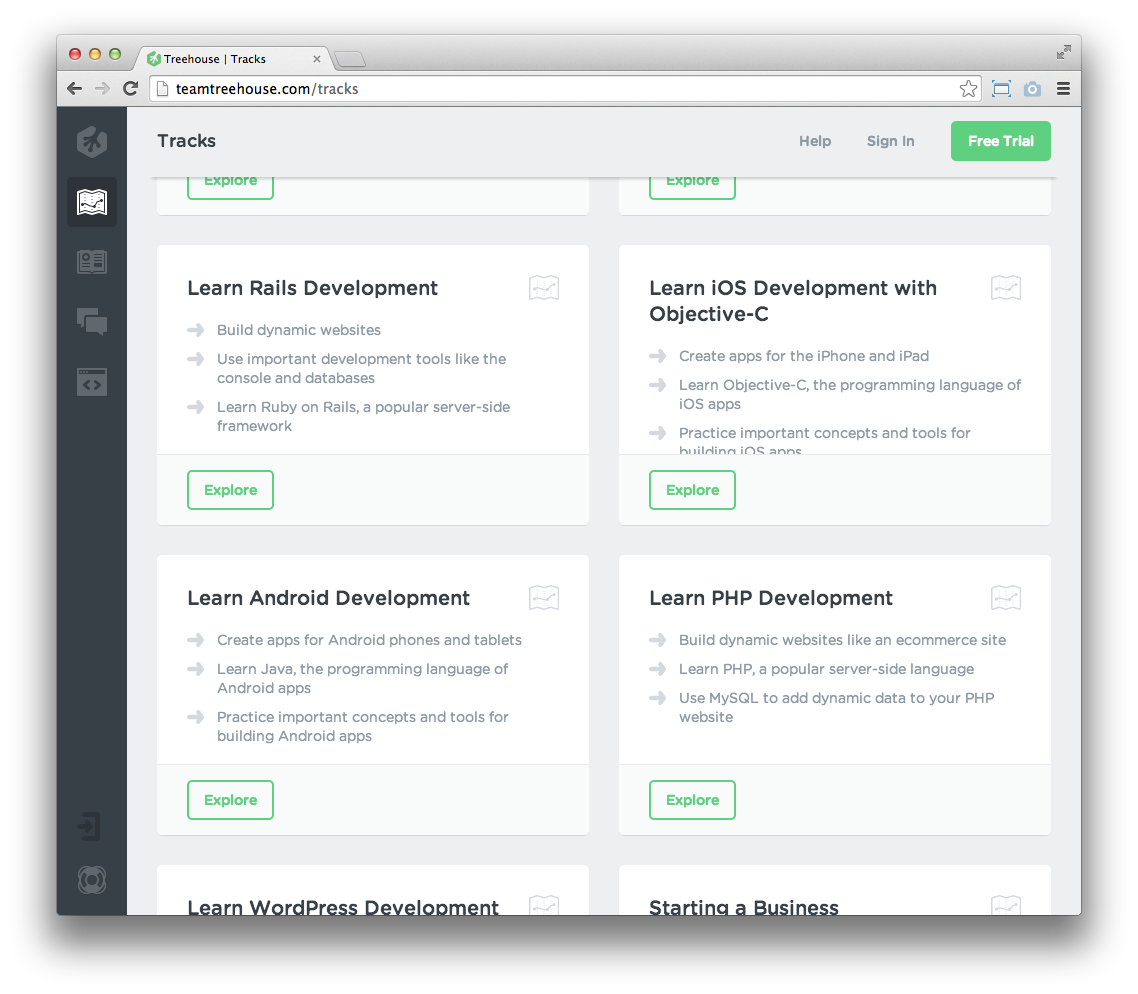 http://teamtreehouse.com/tracks
http://teamtreehouse.com/tracks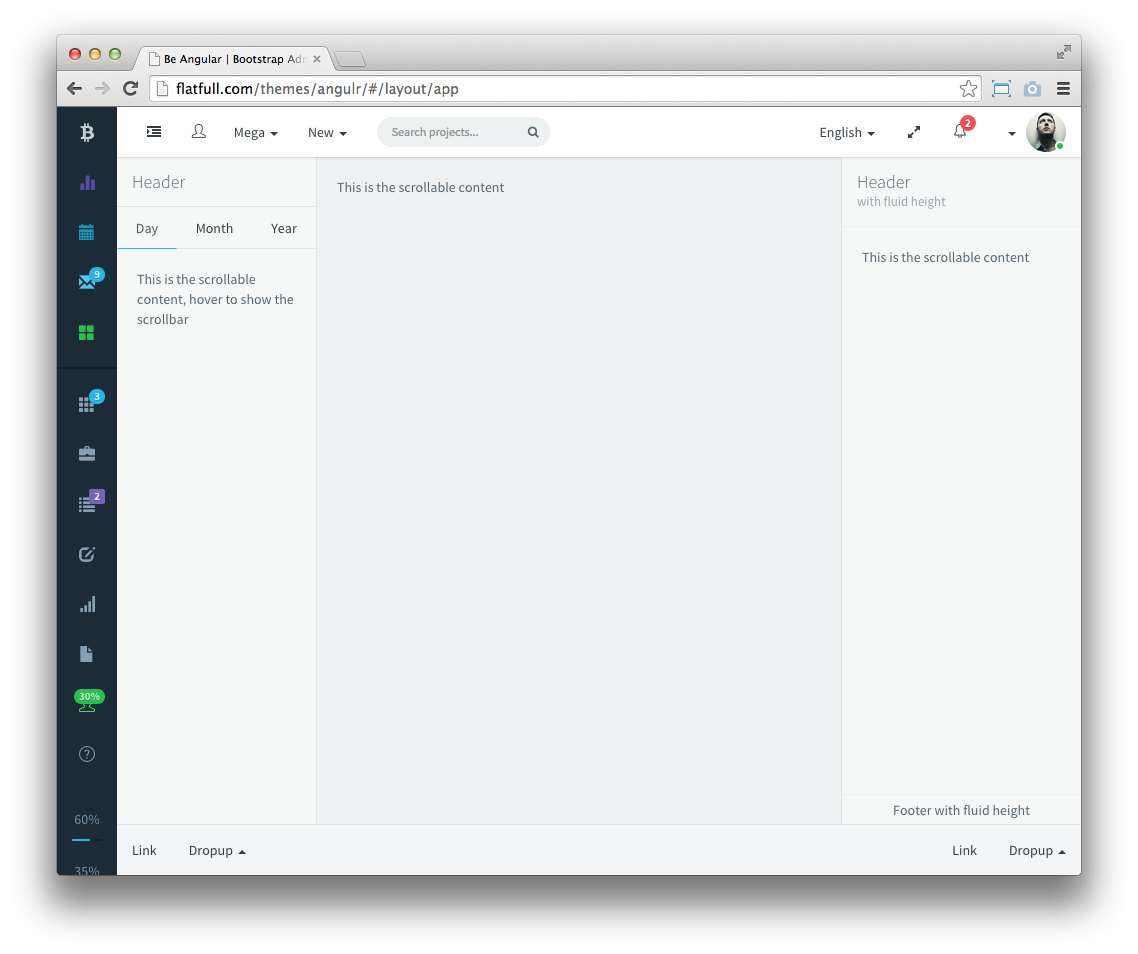 http://flatfull.com/themes/angulr/#/layout/app
http://flatfull.com/themes/angulr/#/layout/app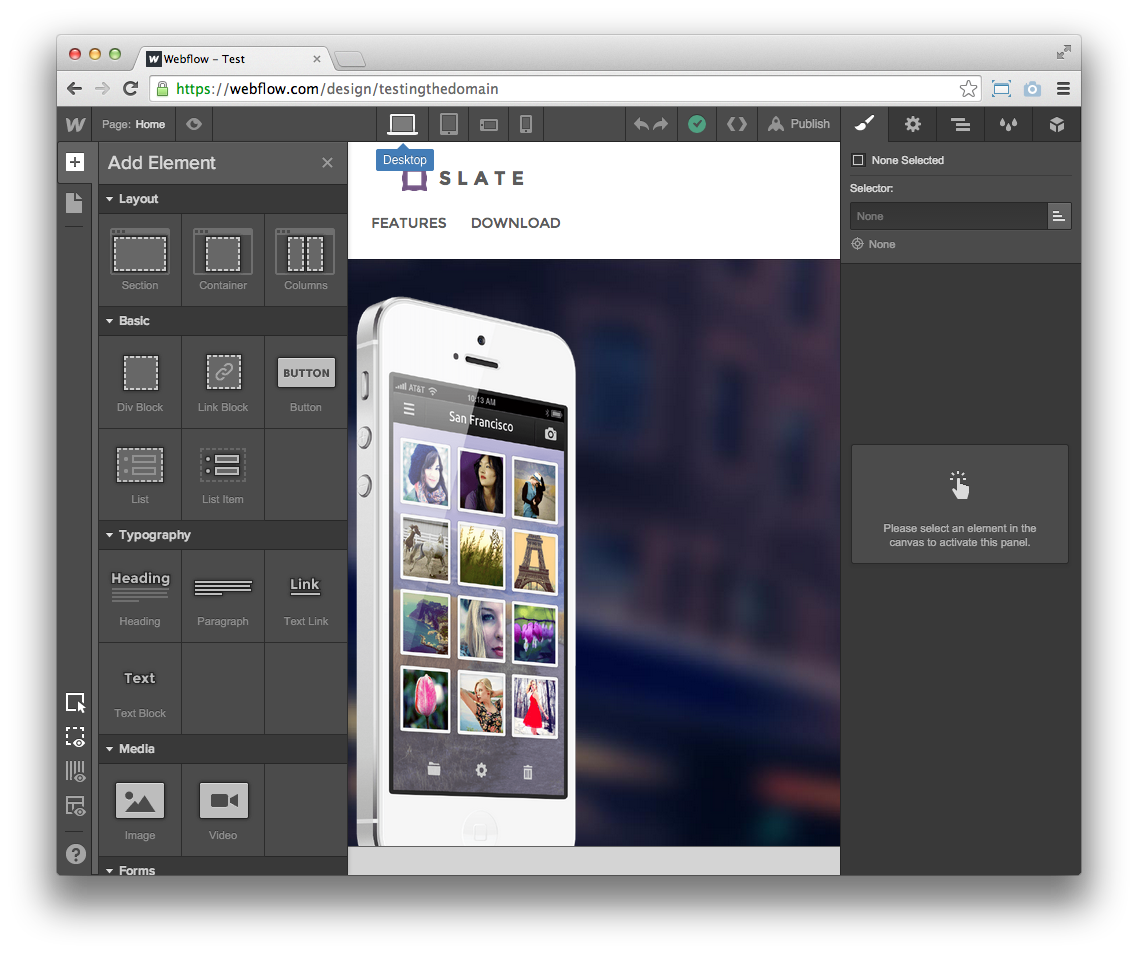 https://webflow.com/design/testingthedomain
https://webflow.com/design/testingthedomain