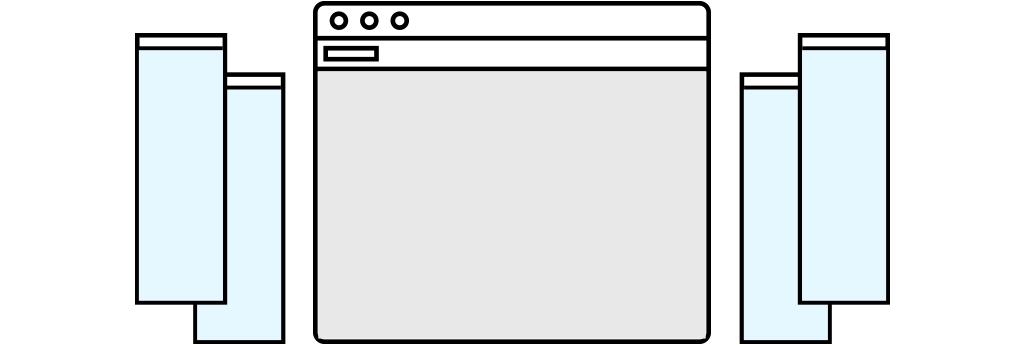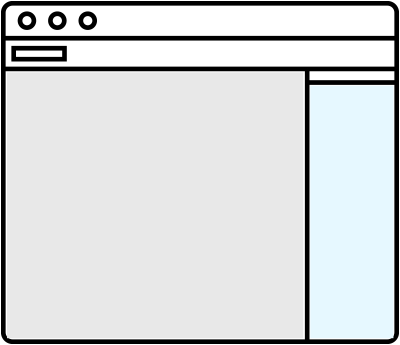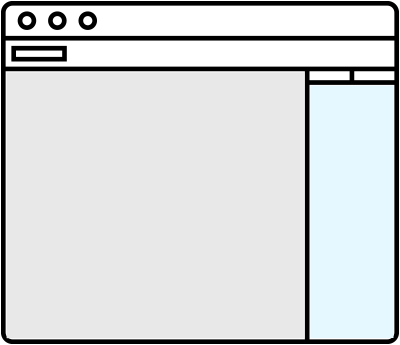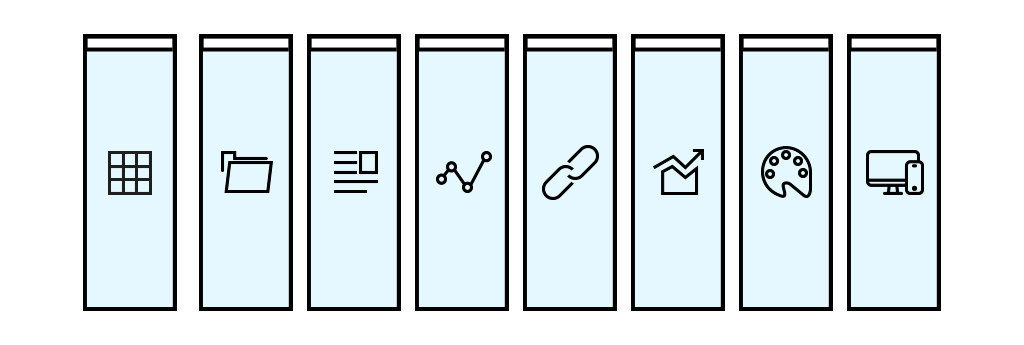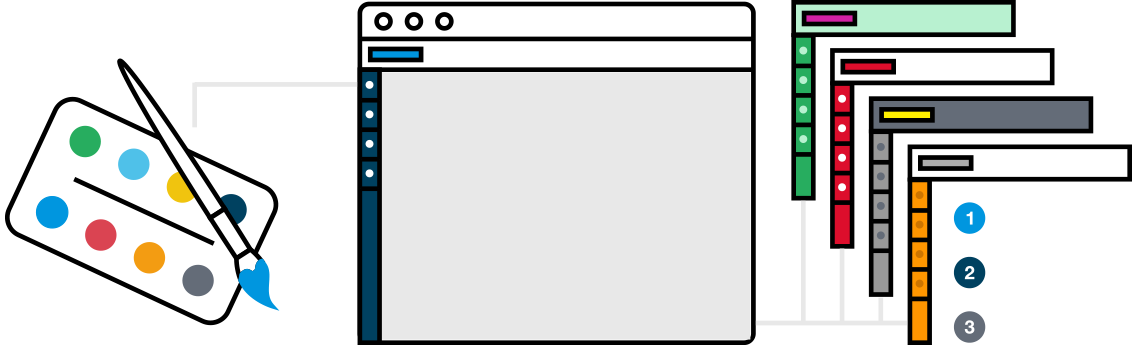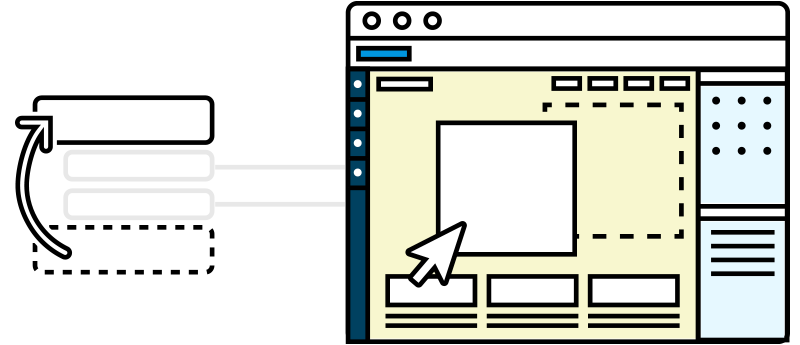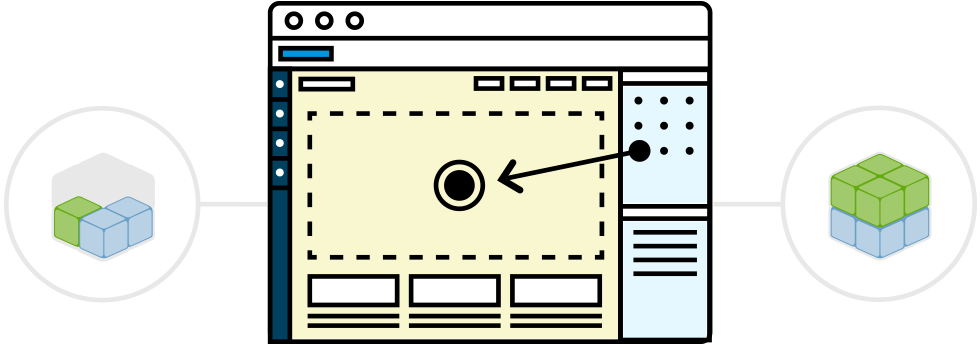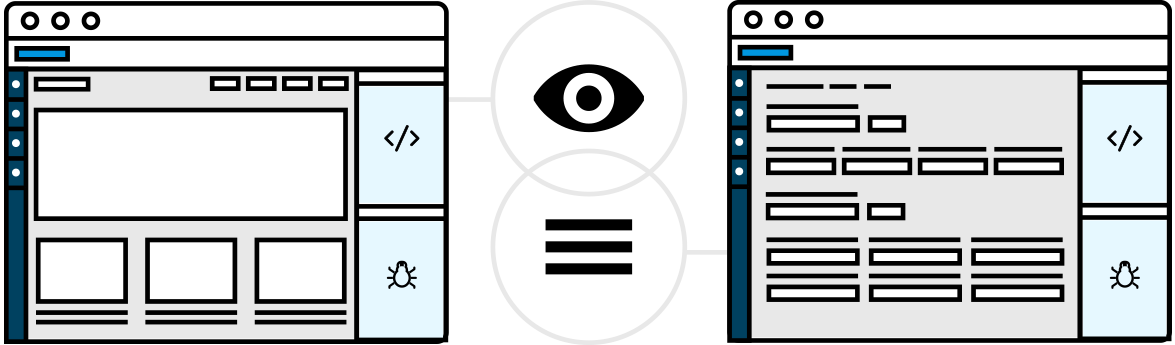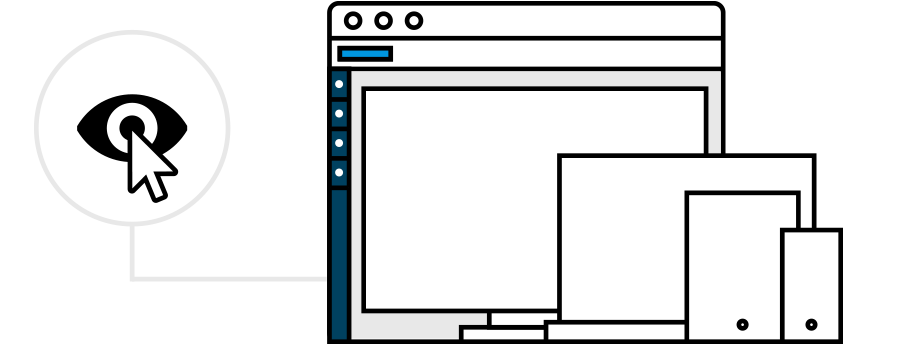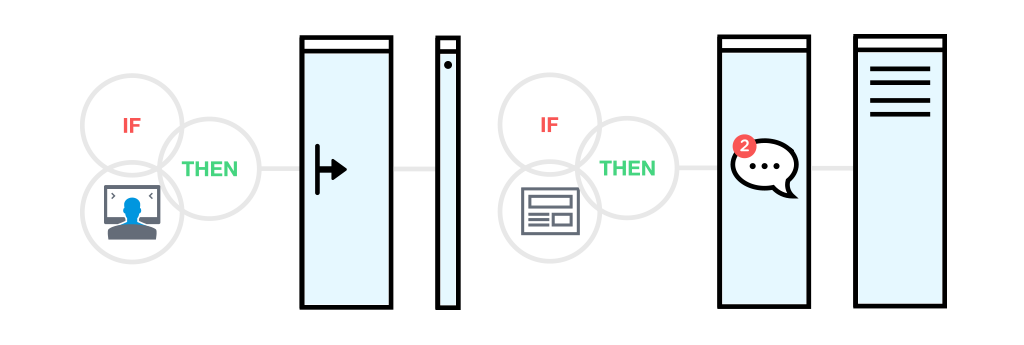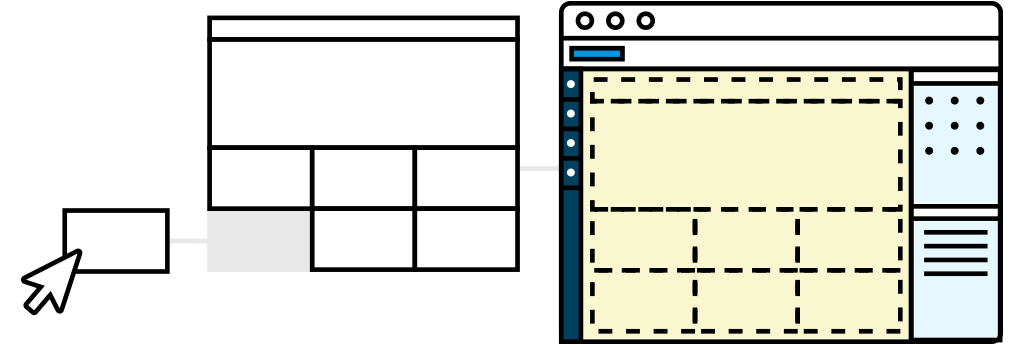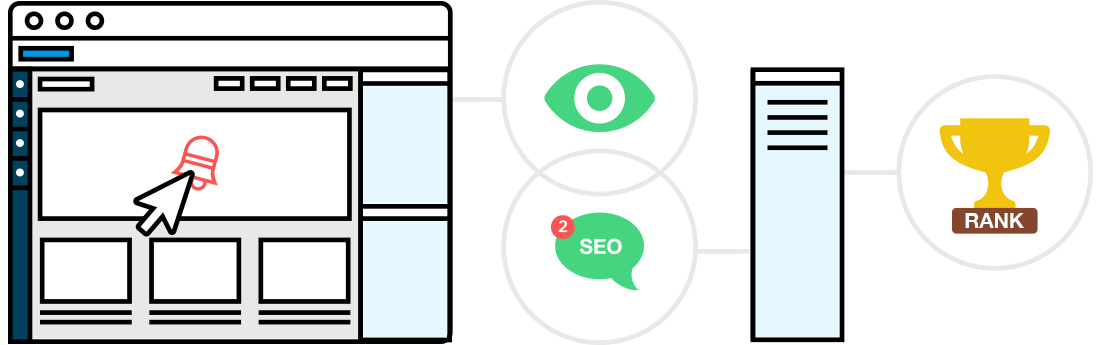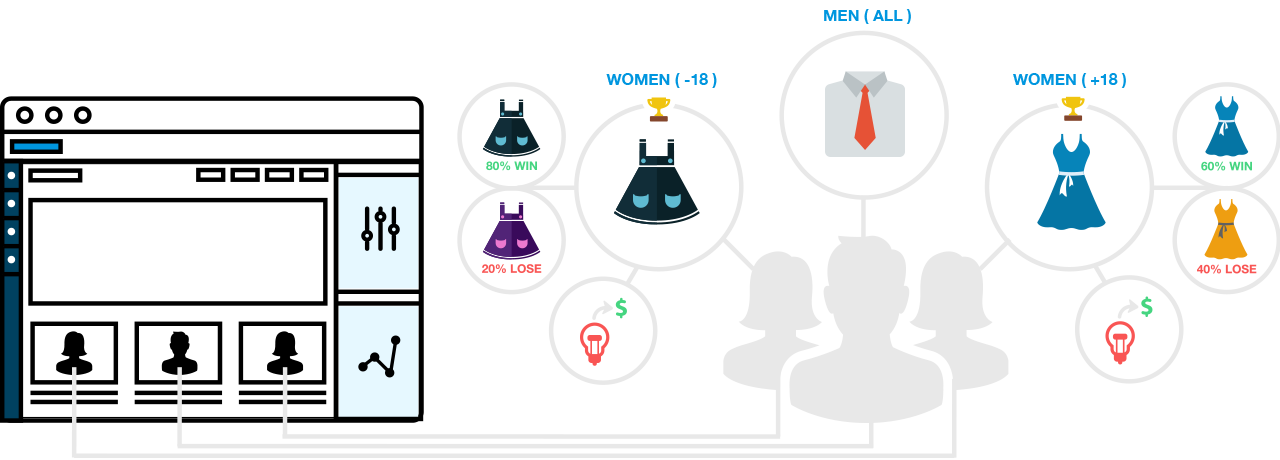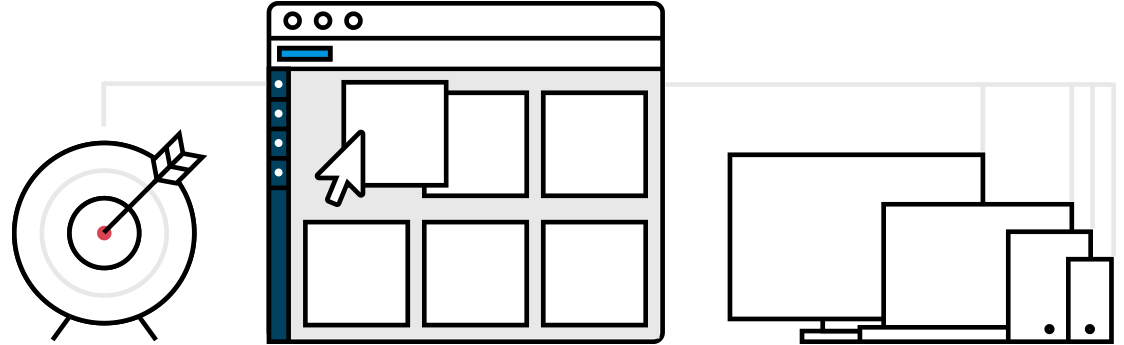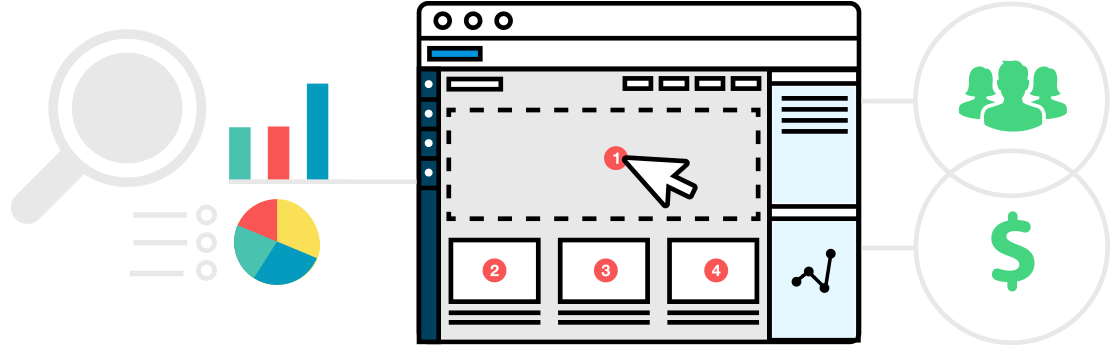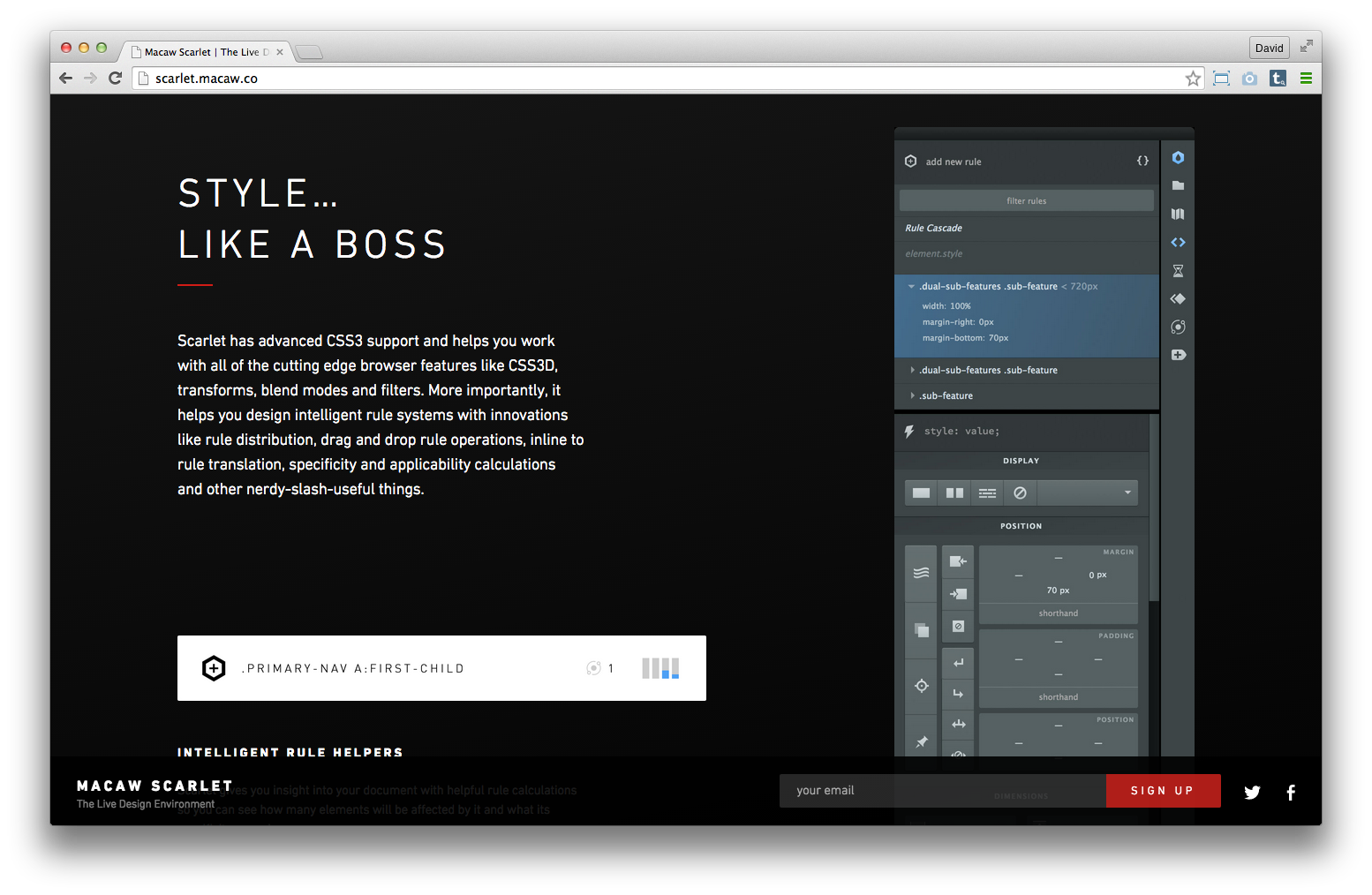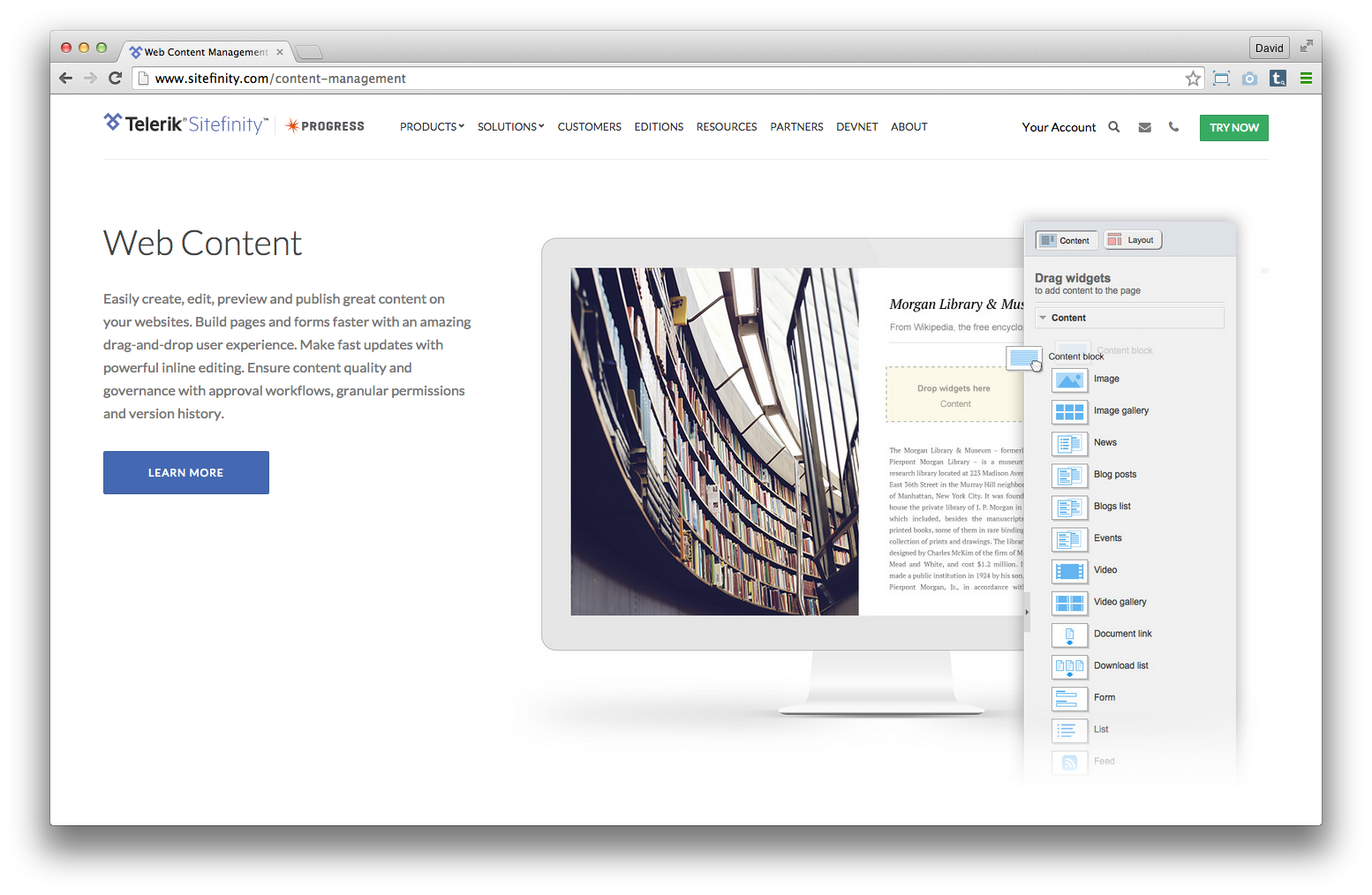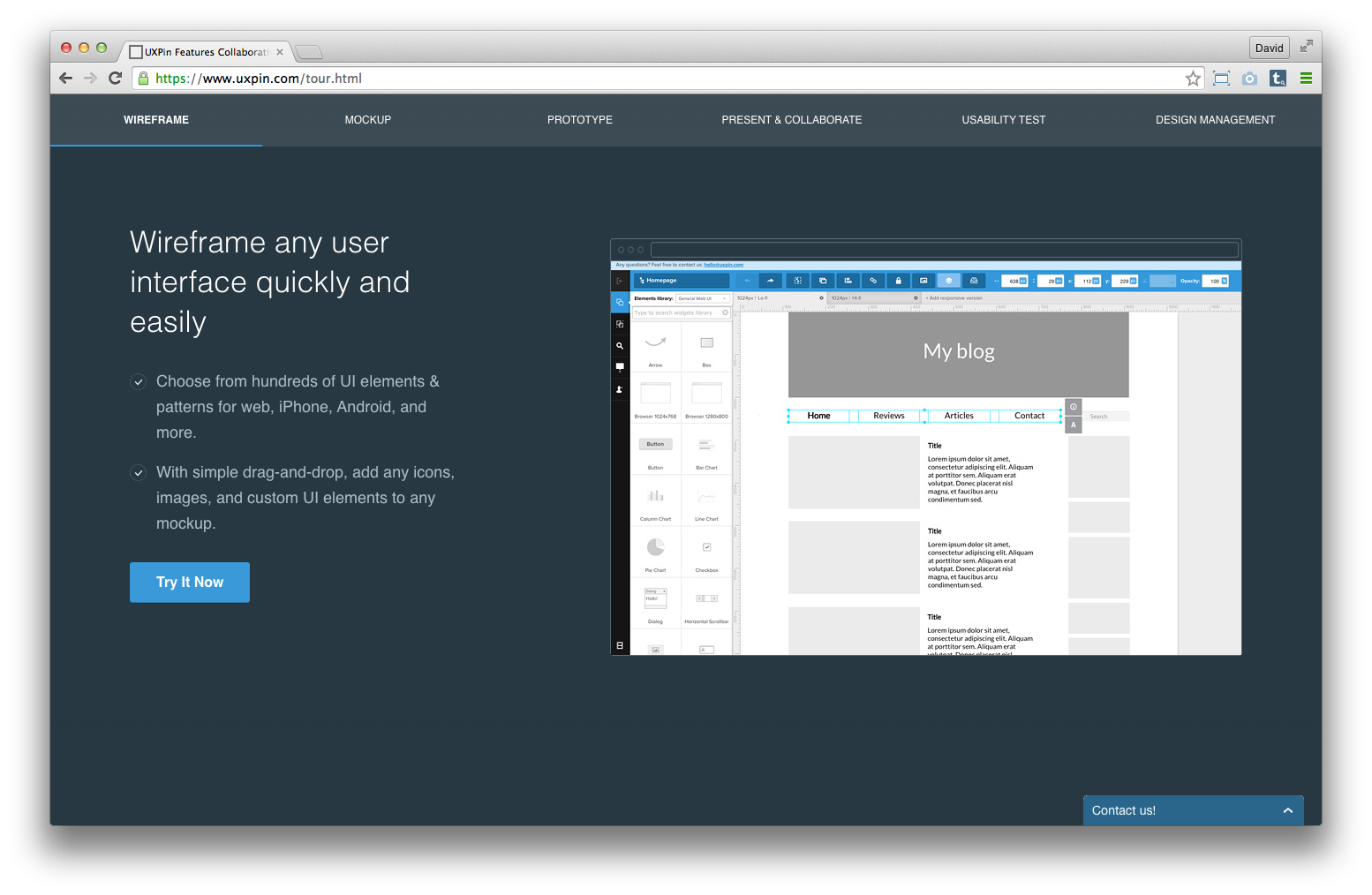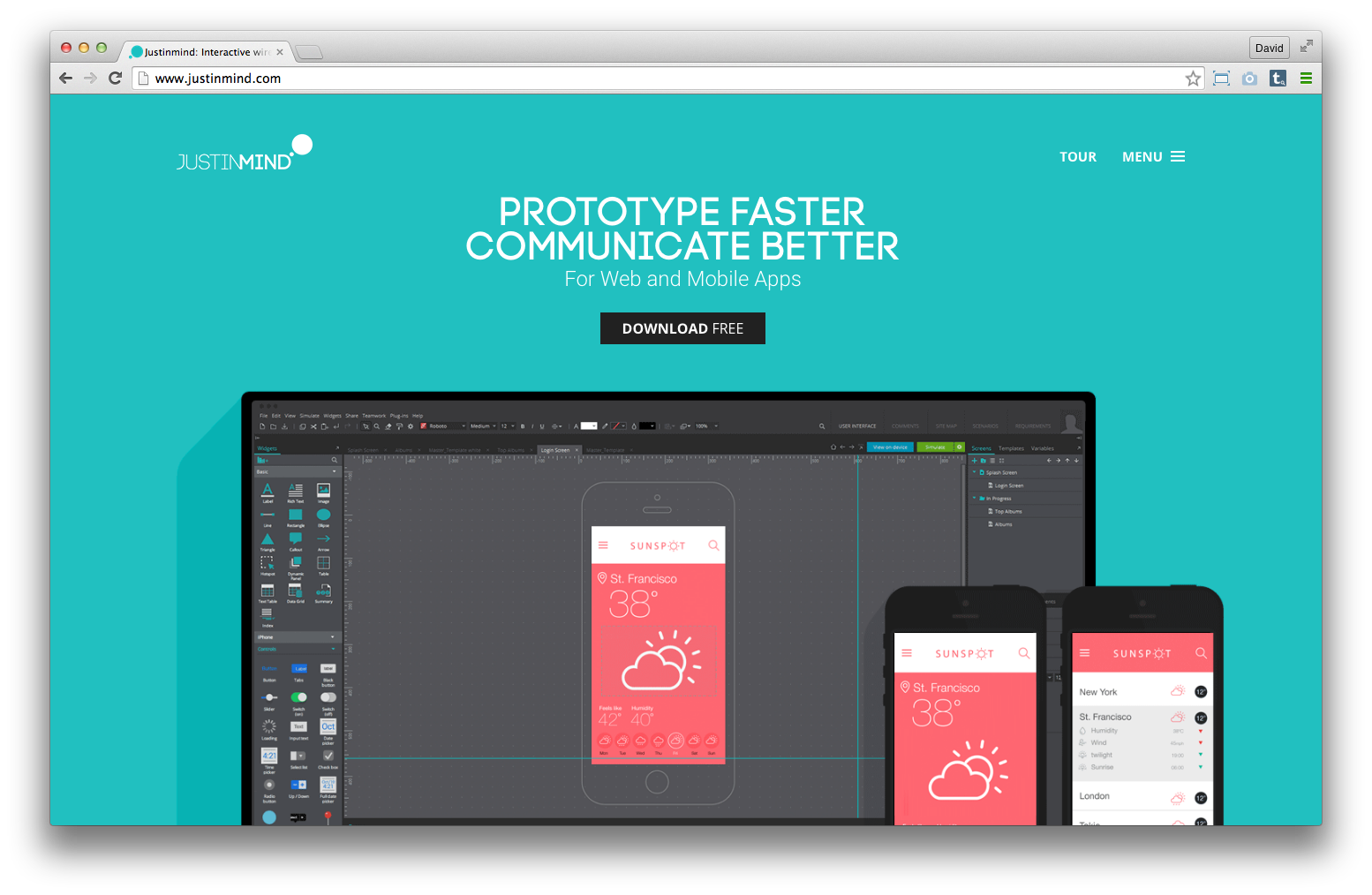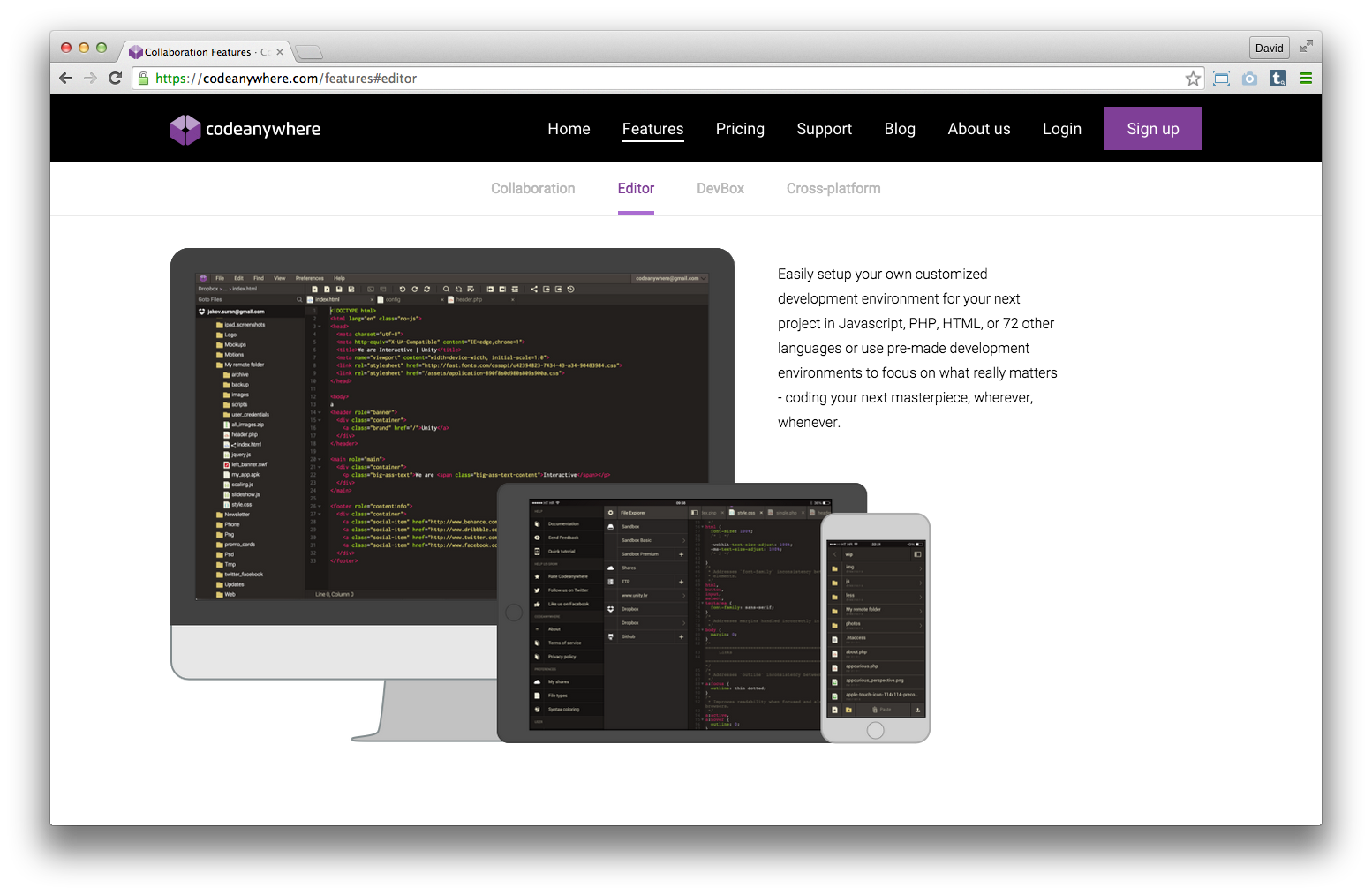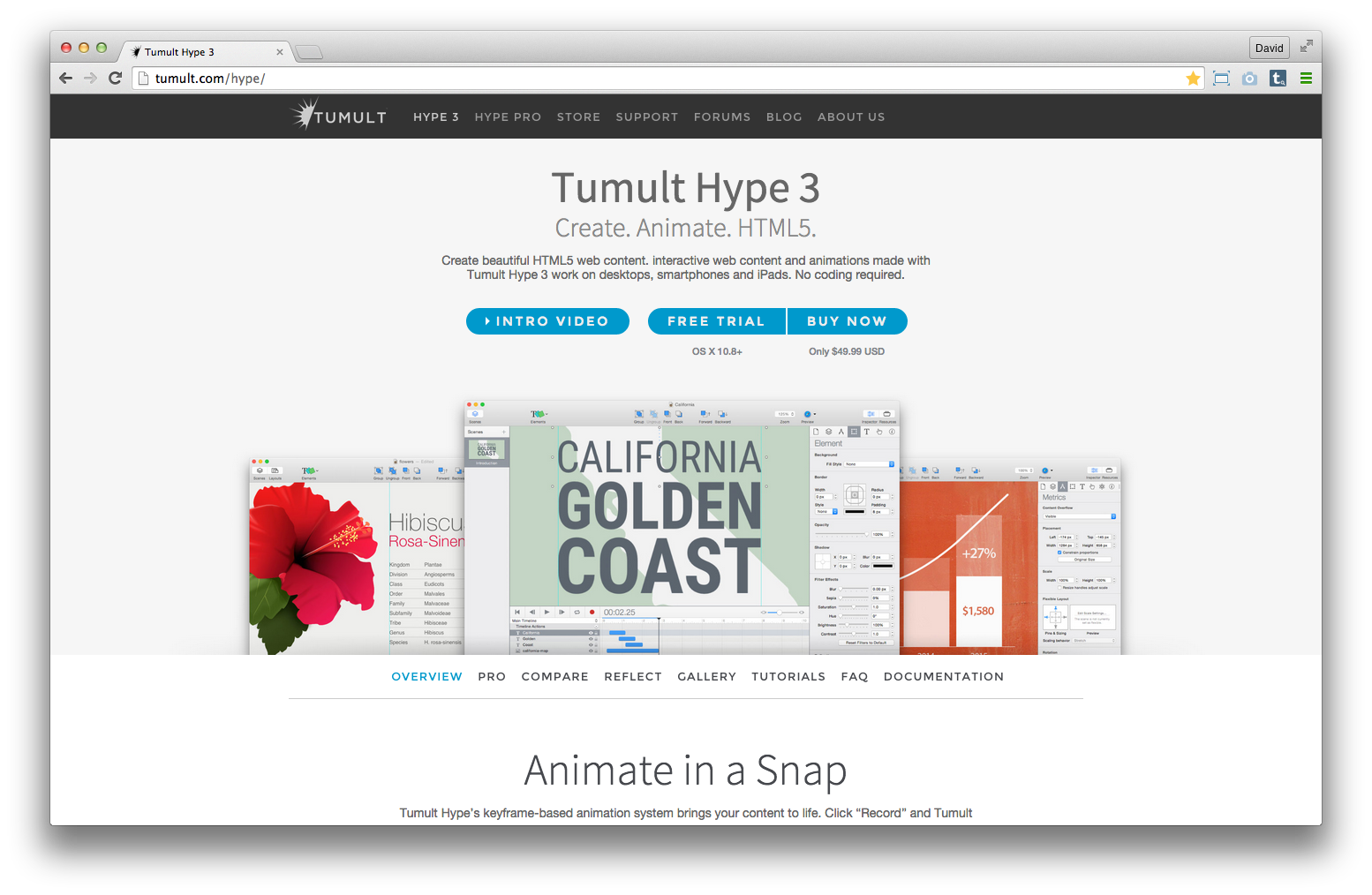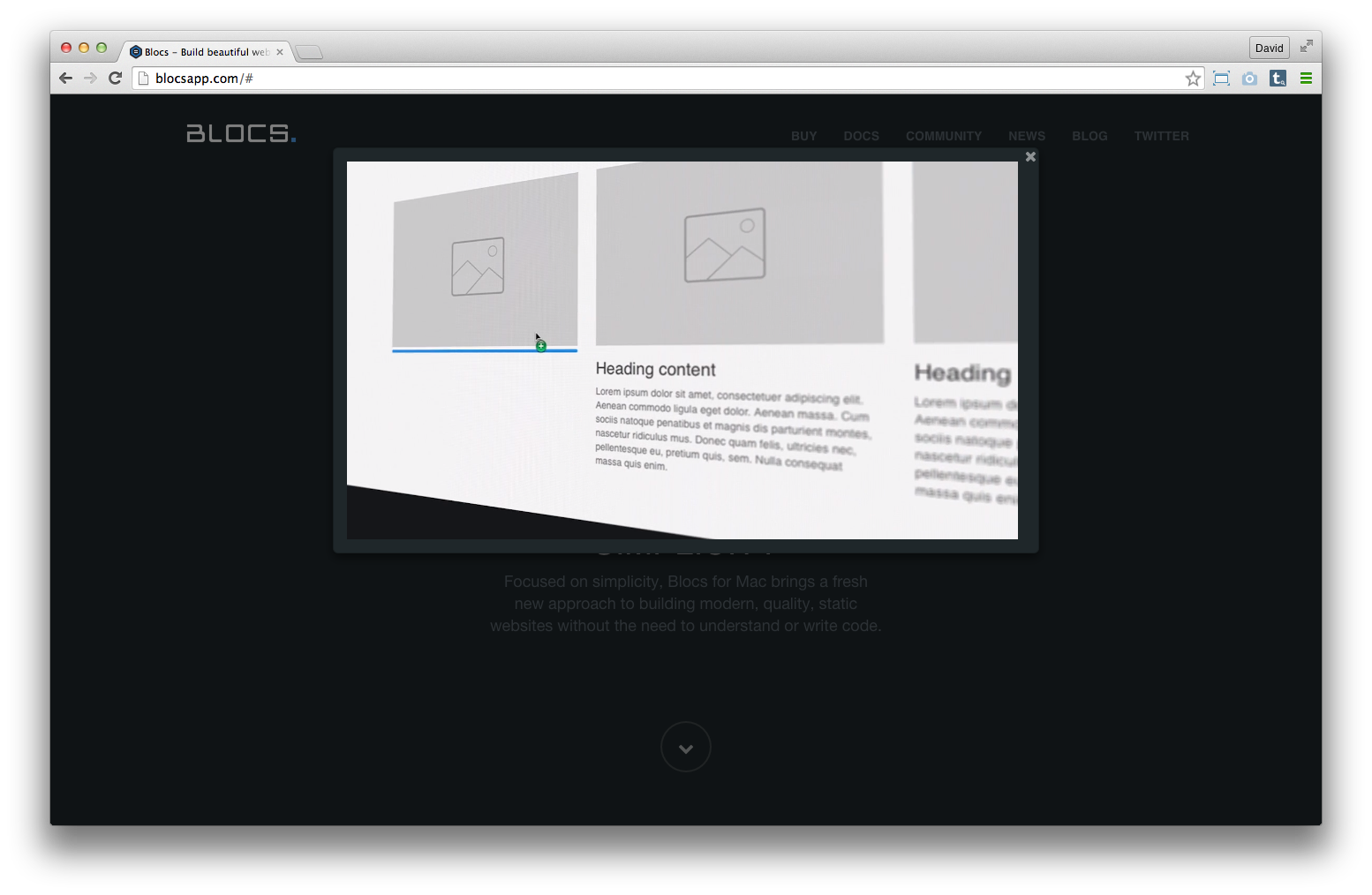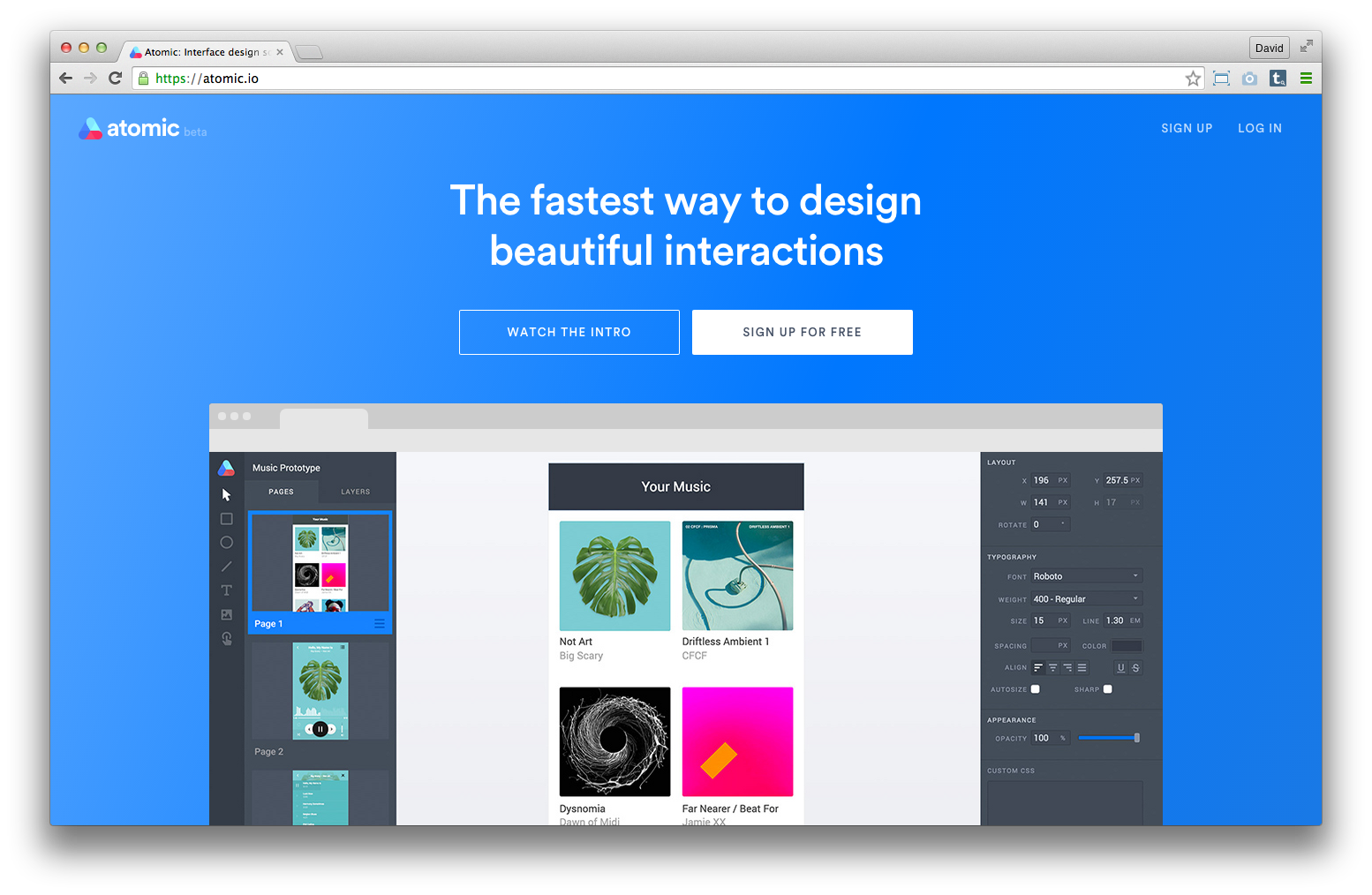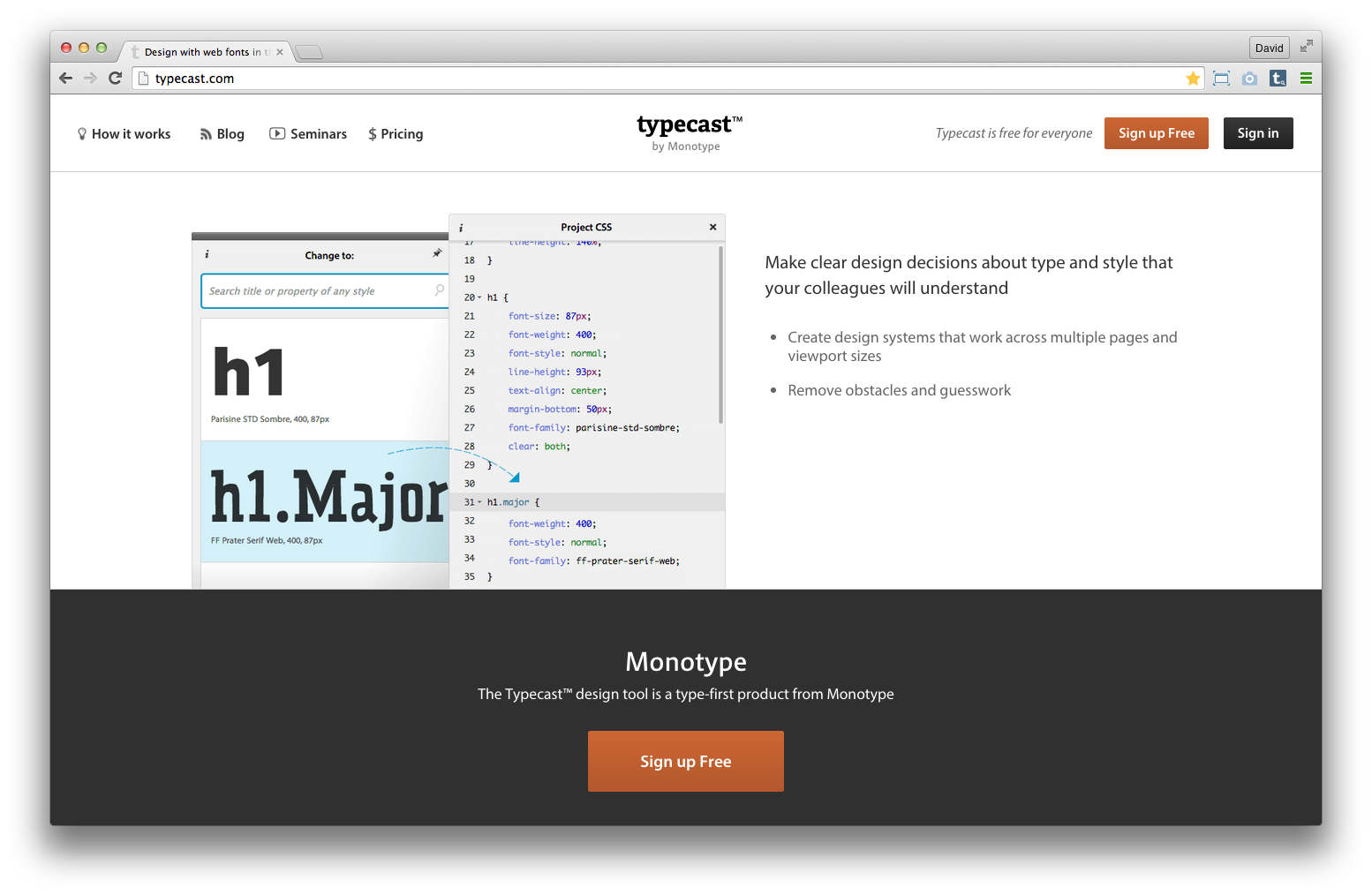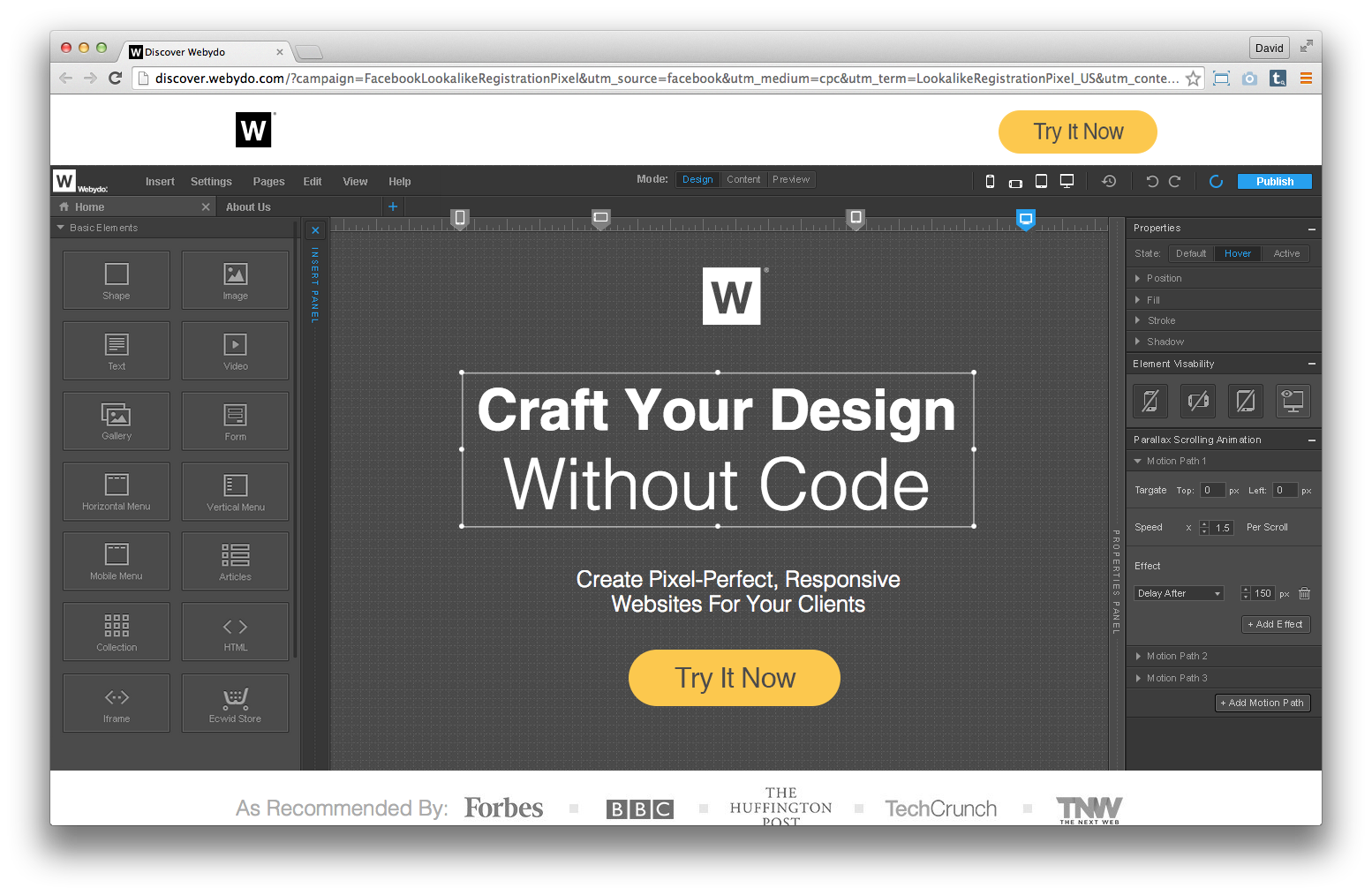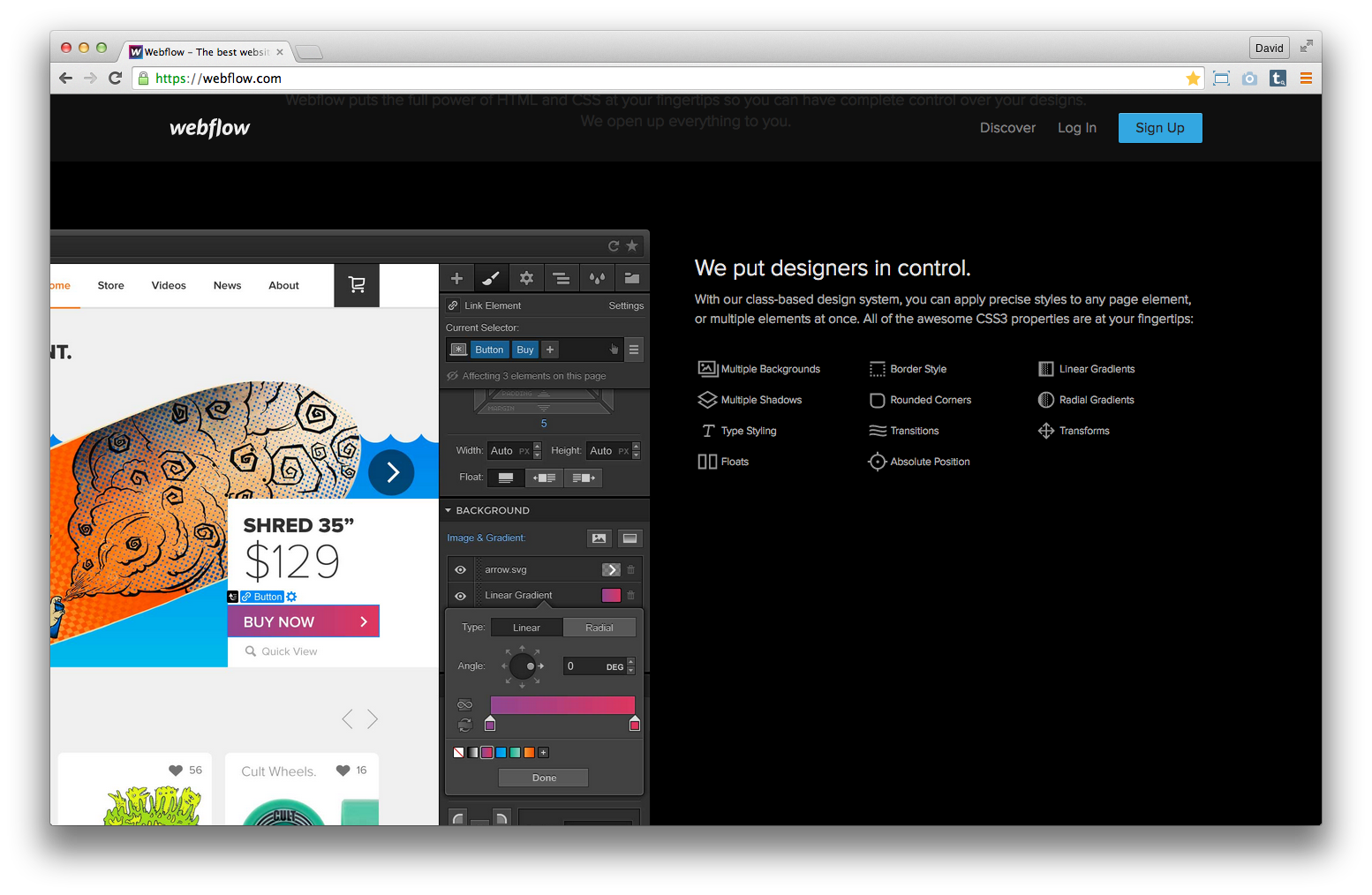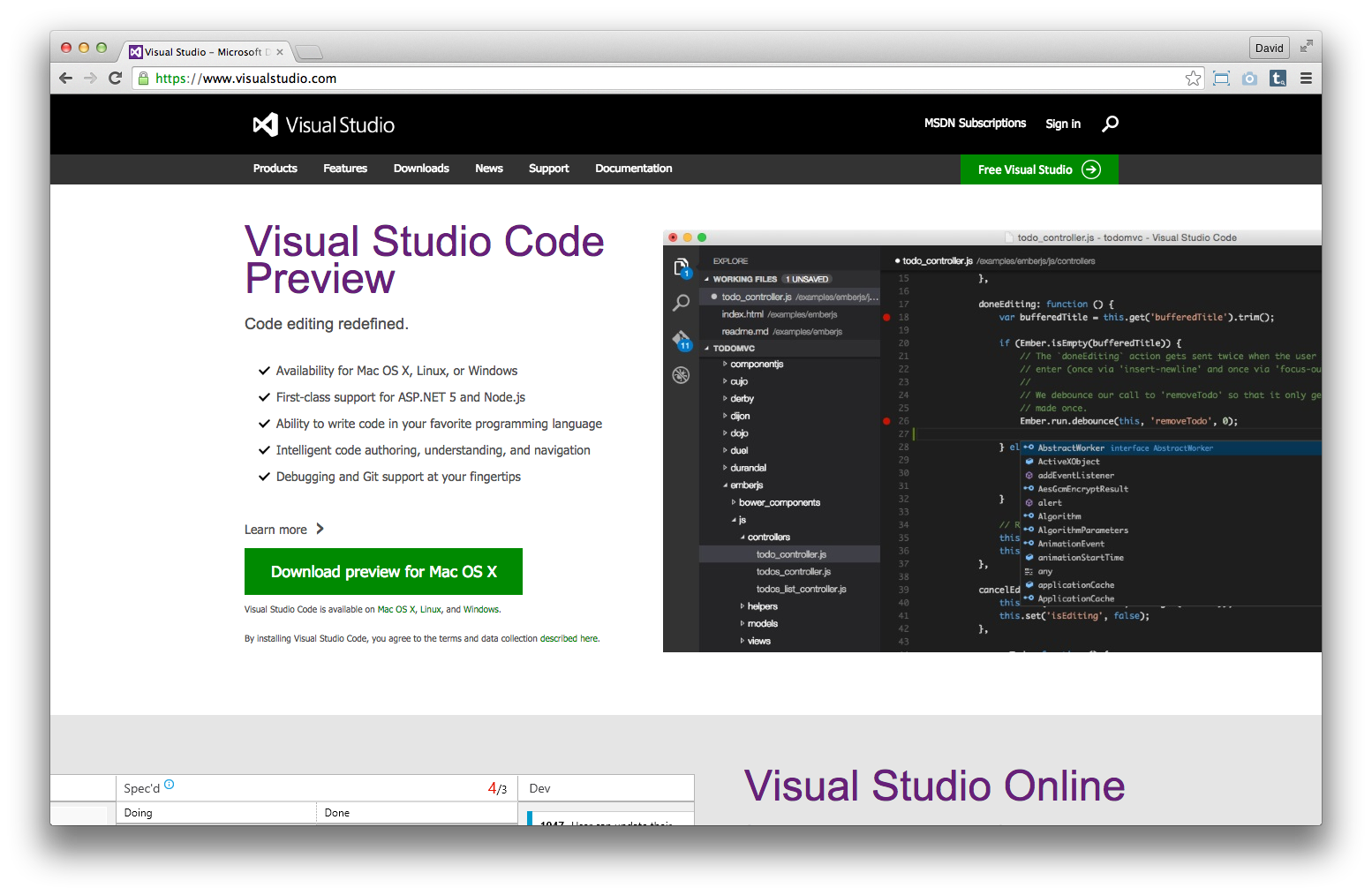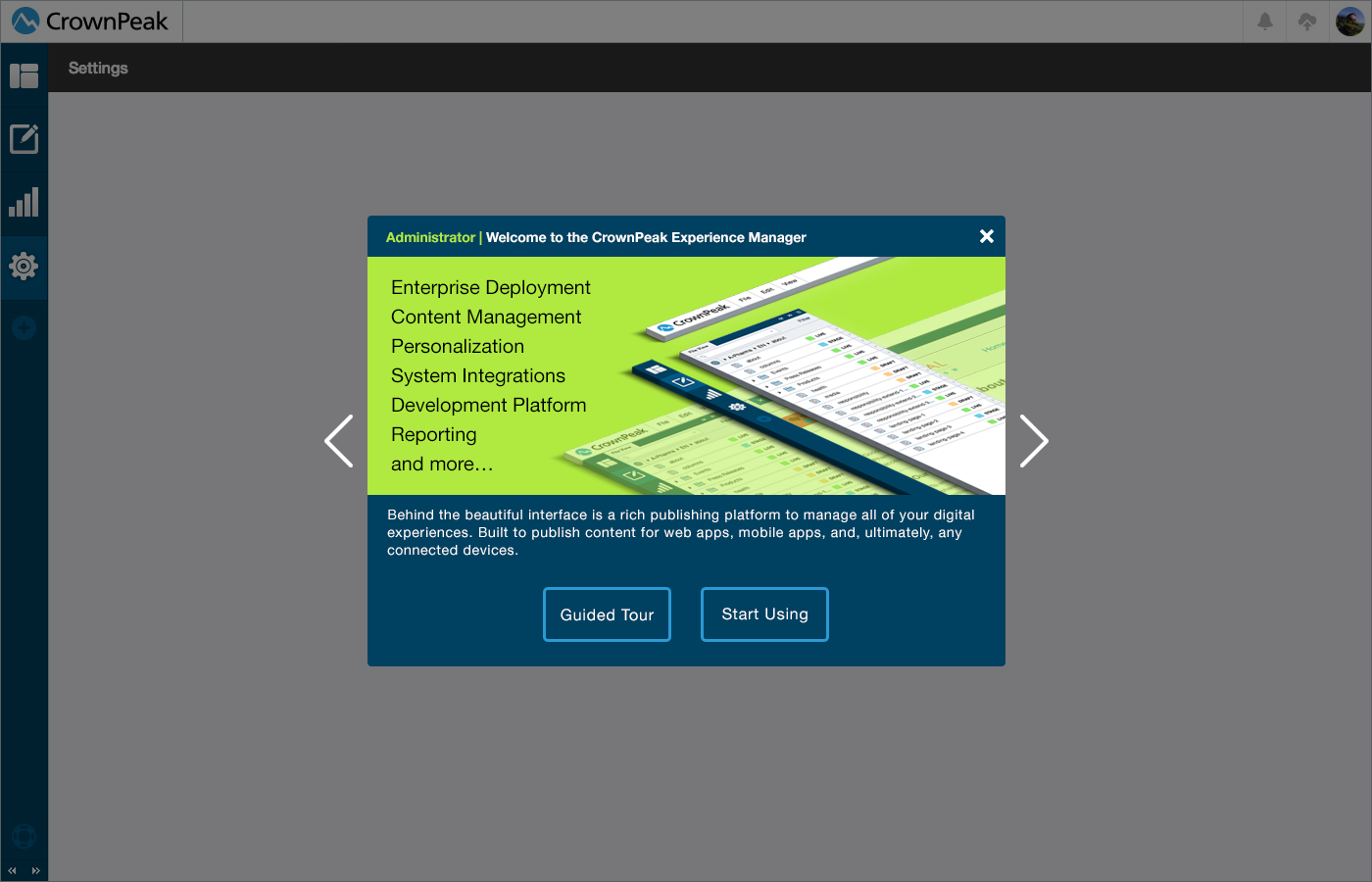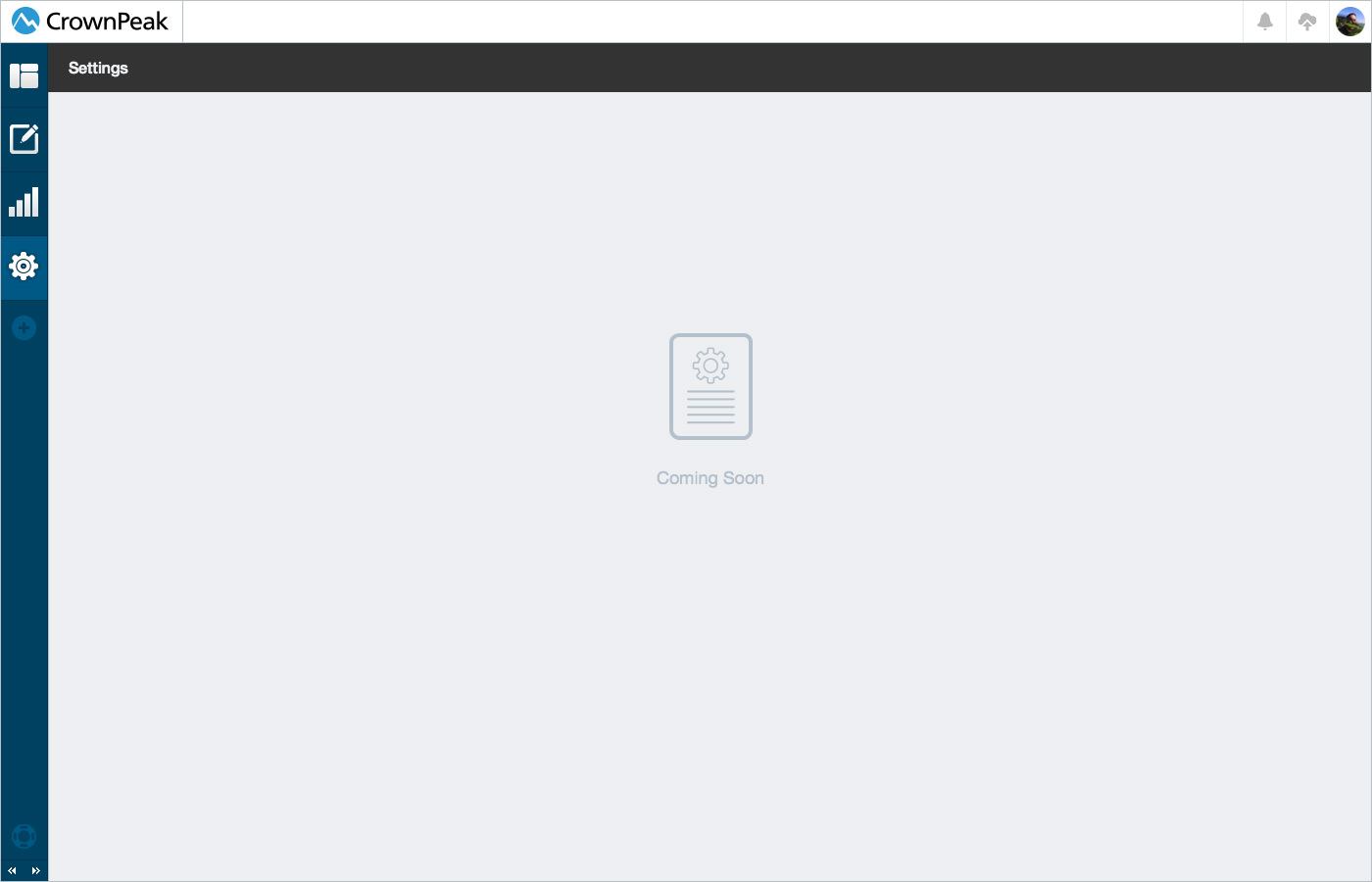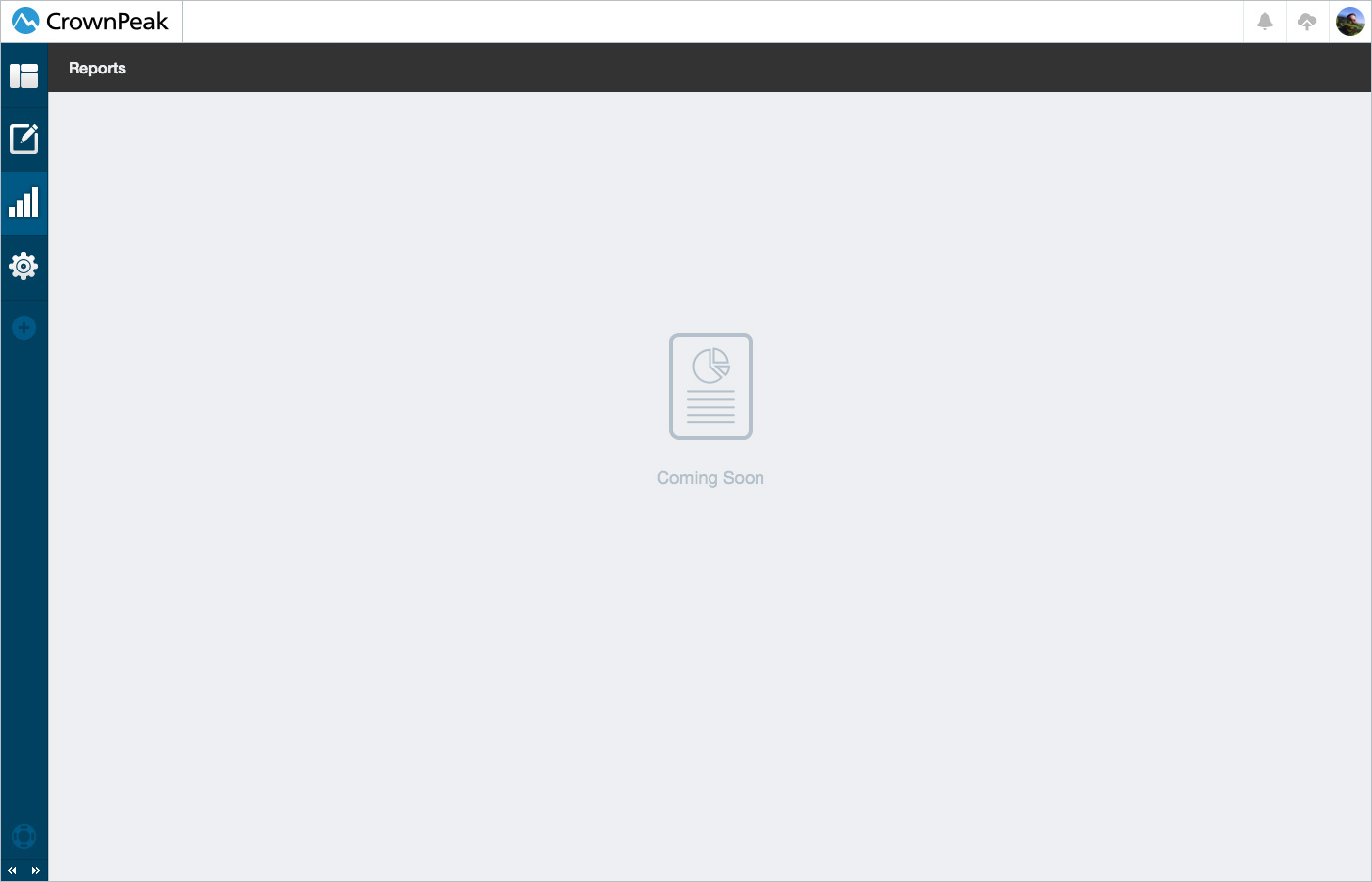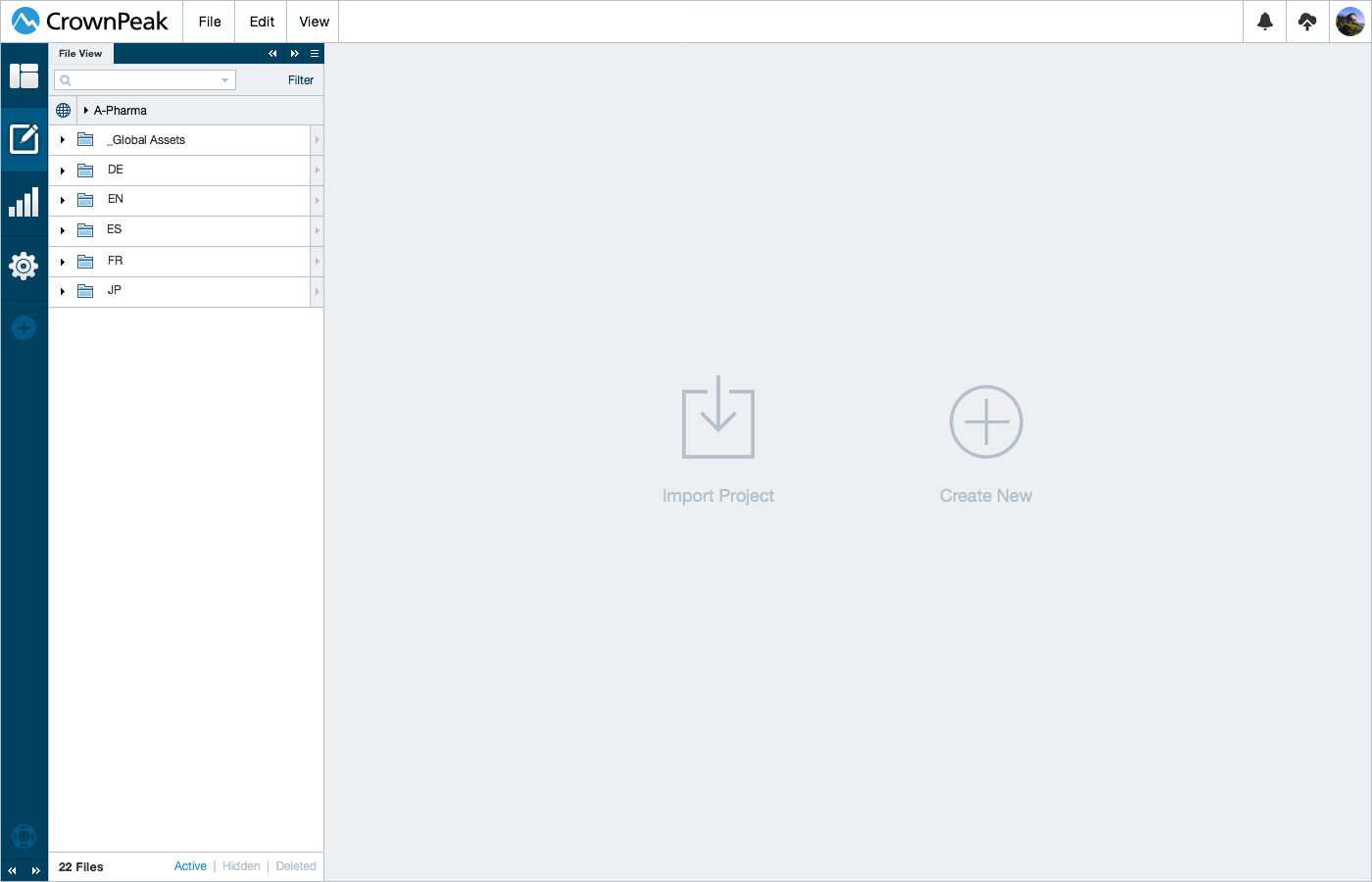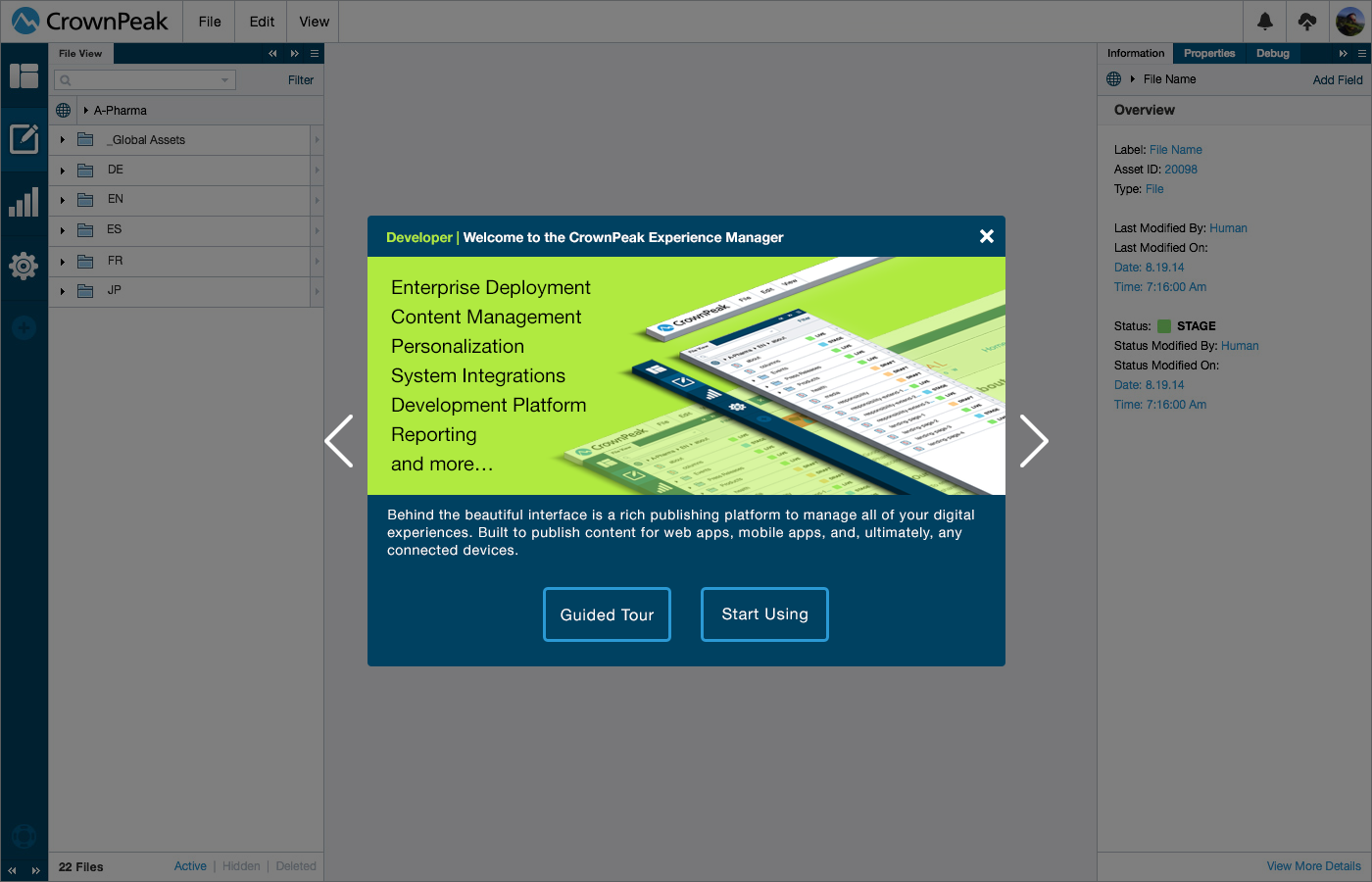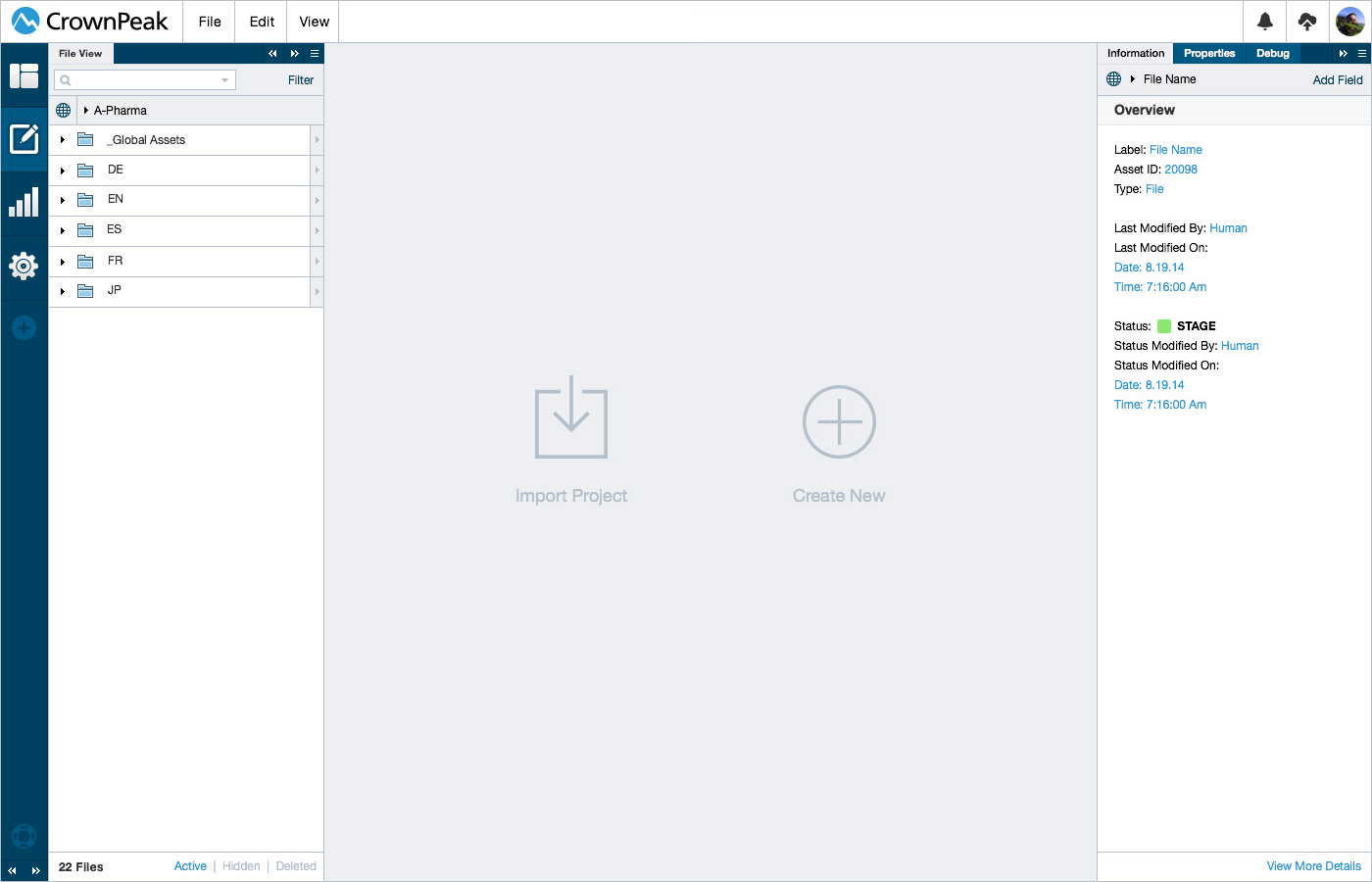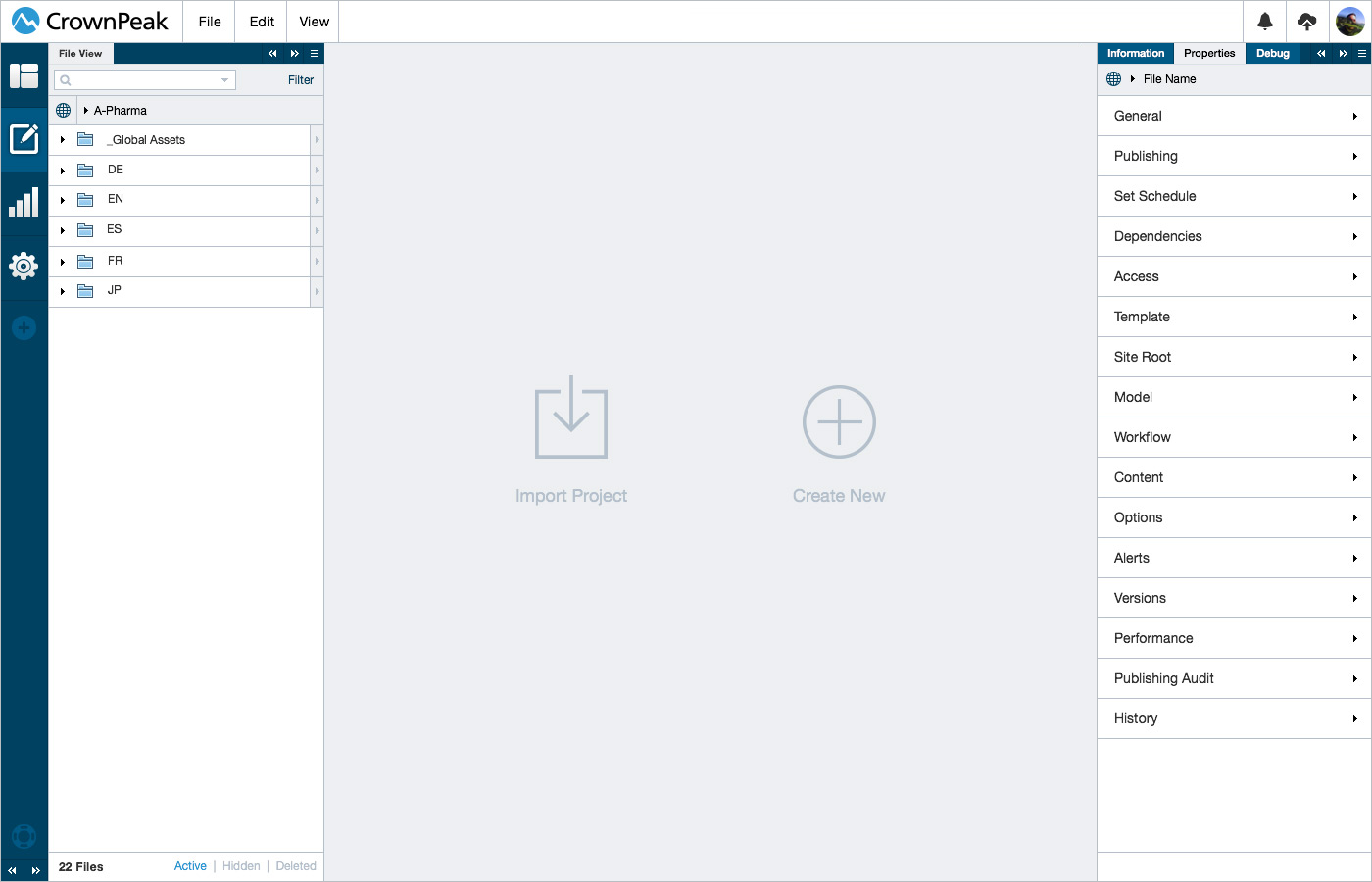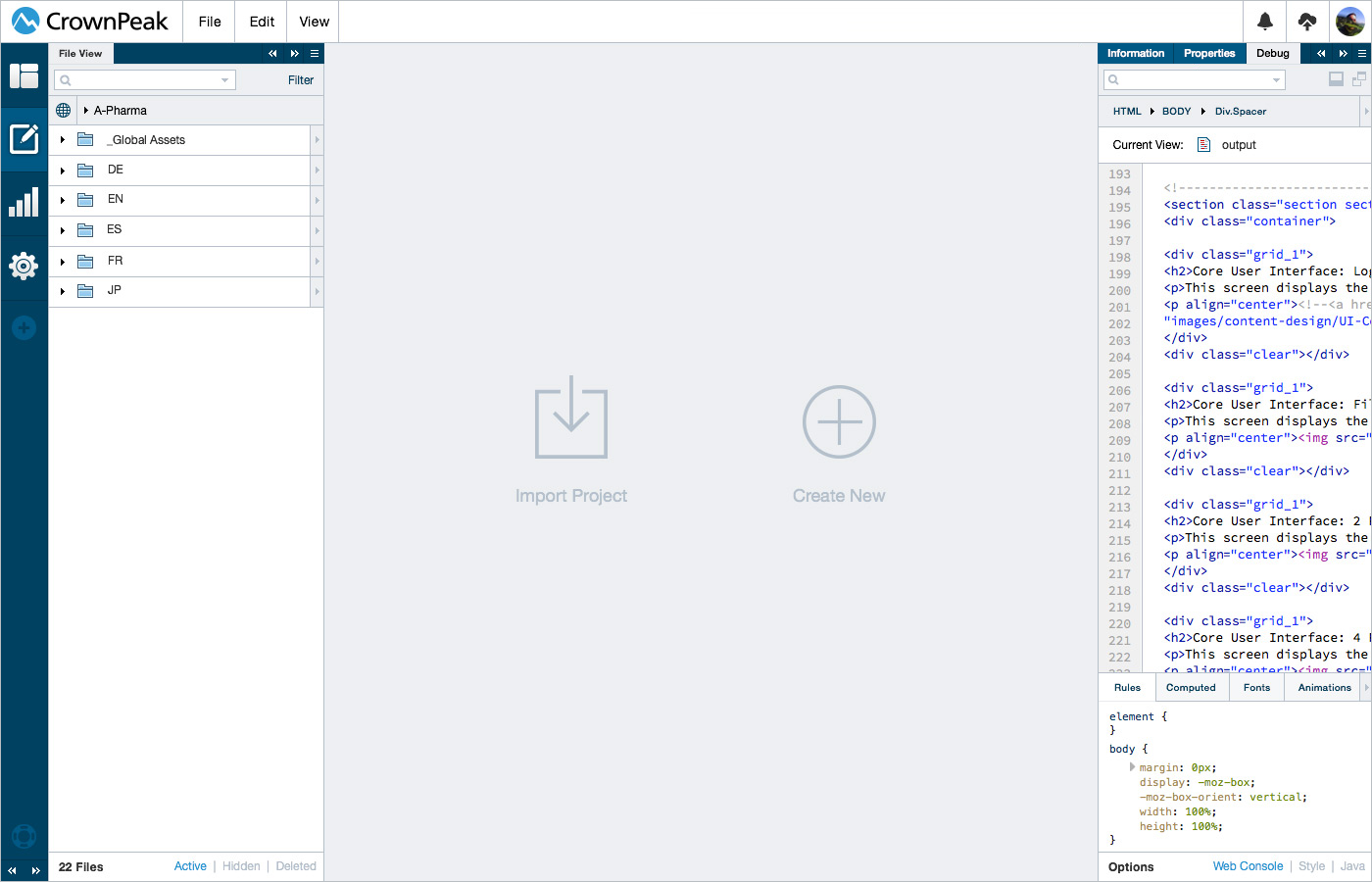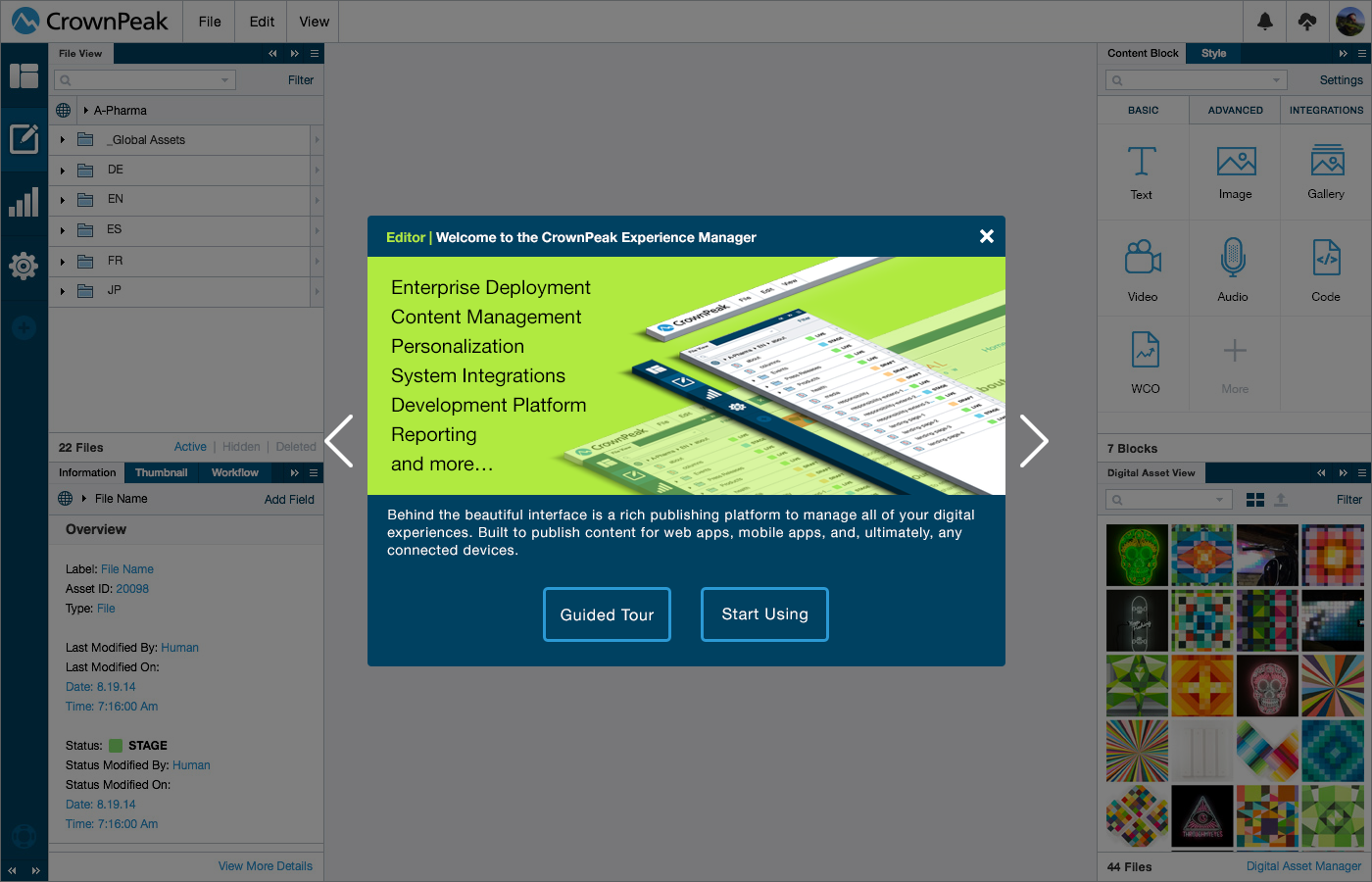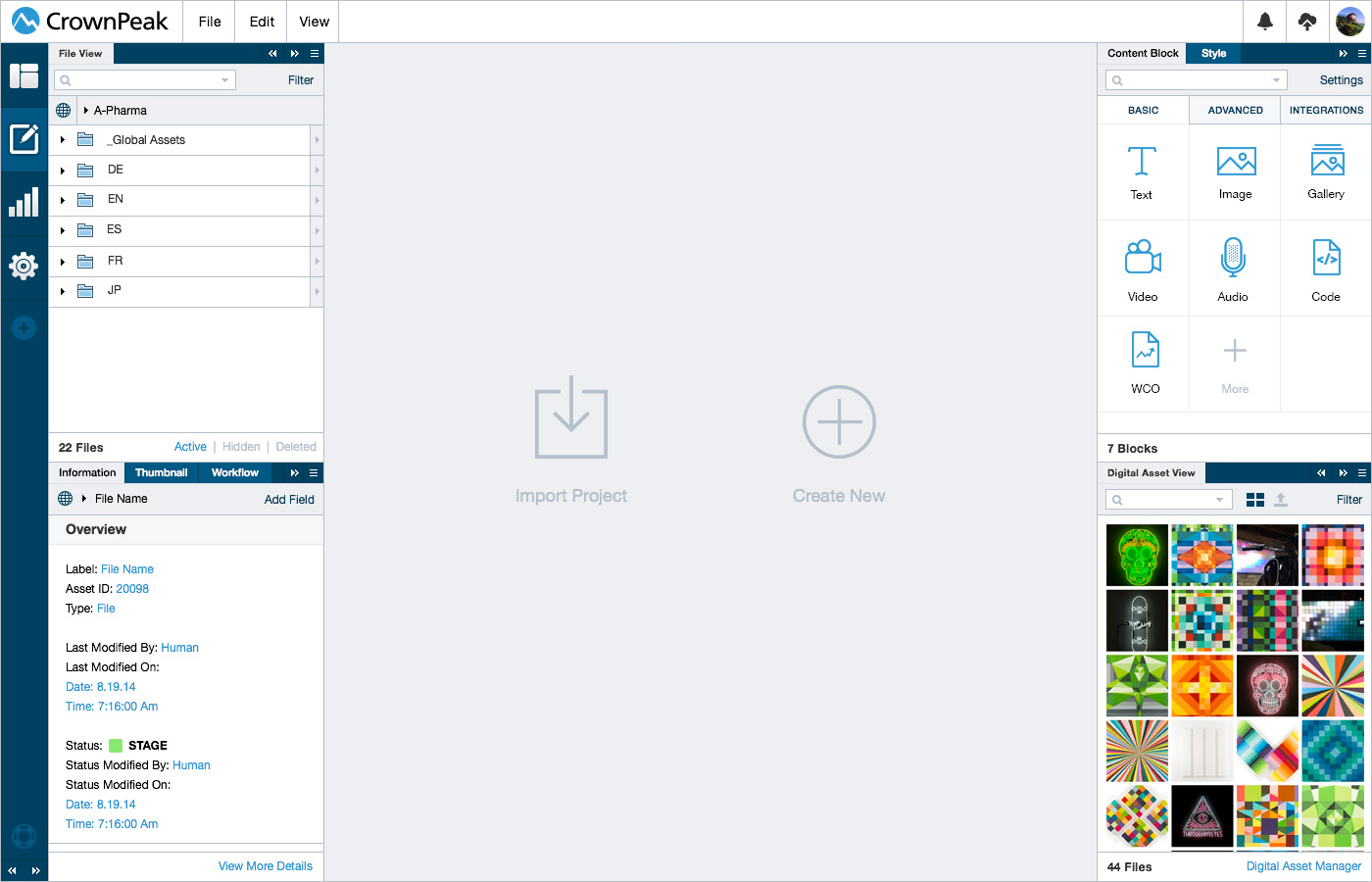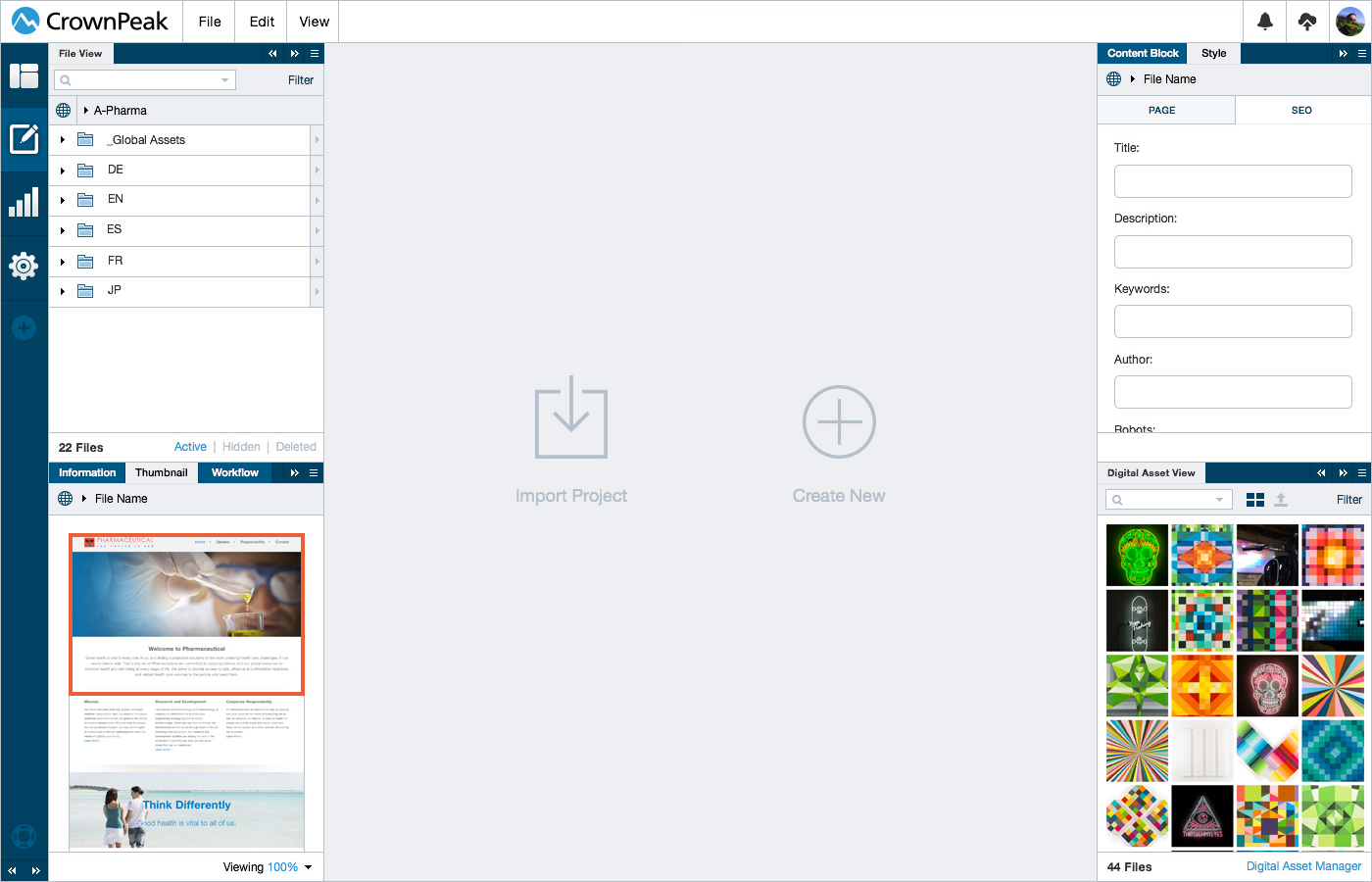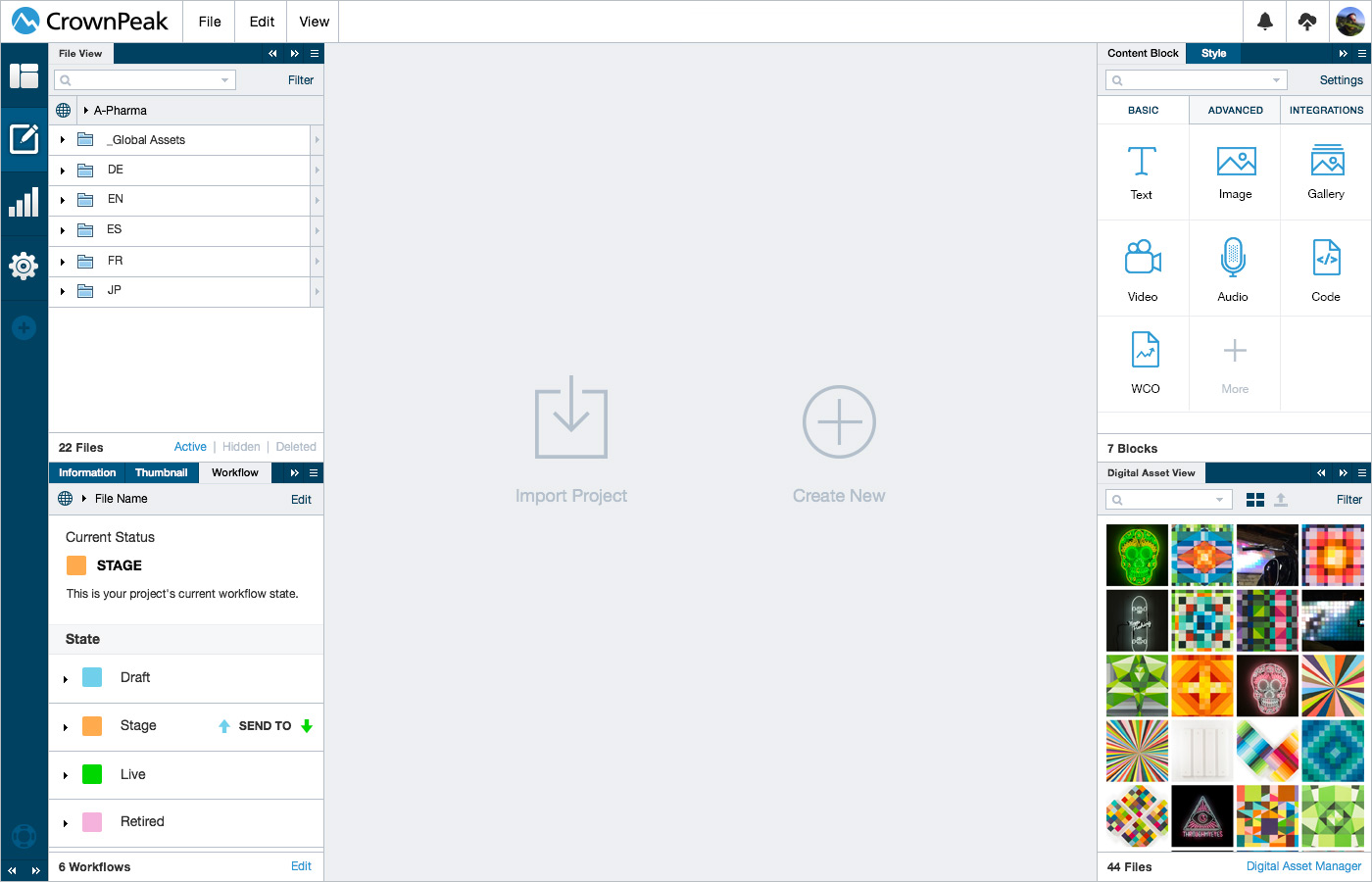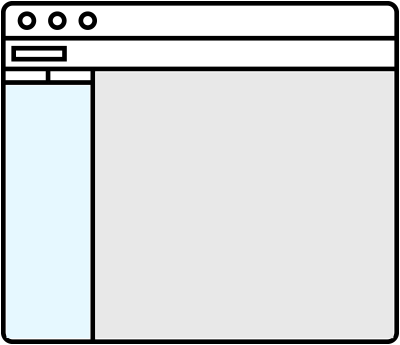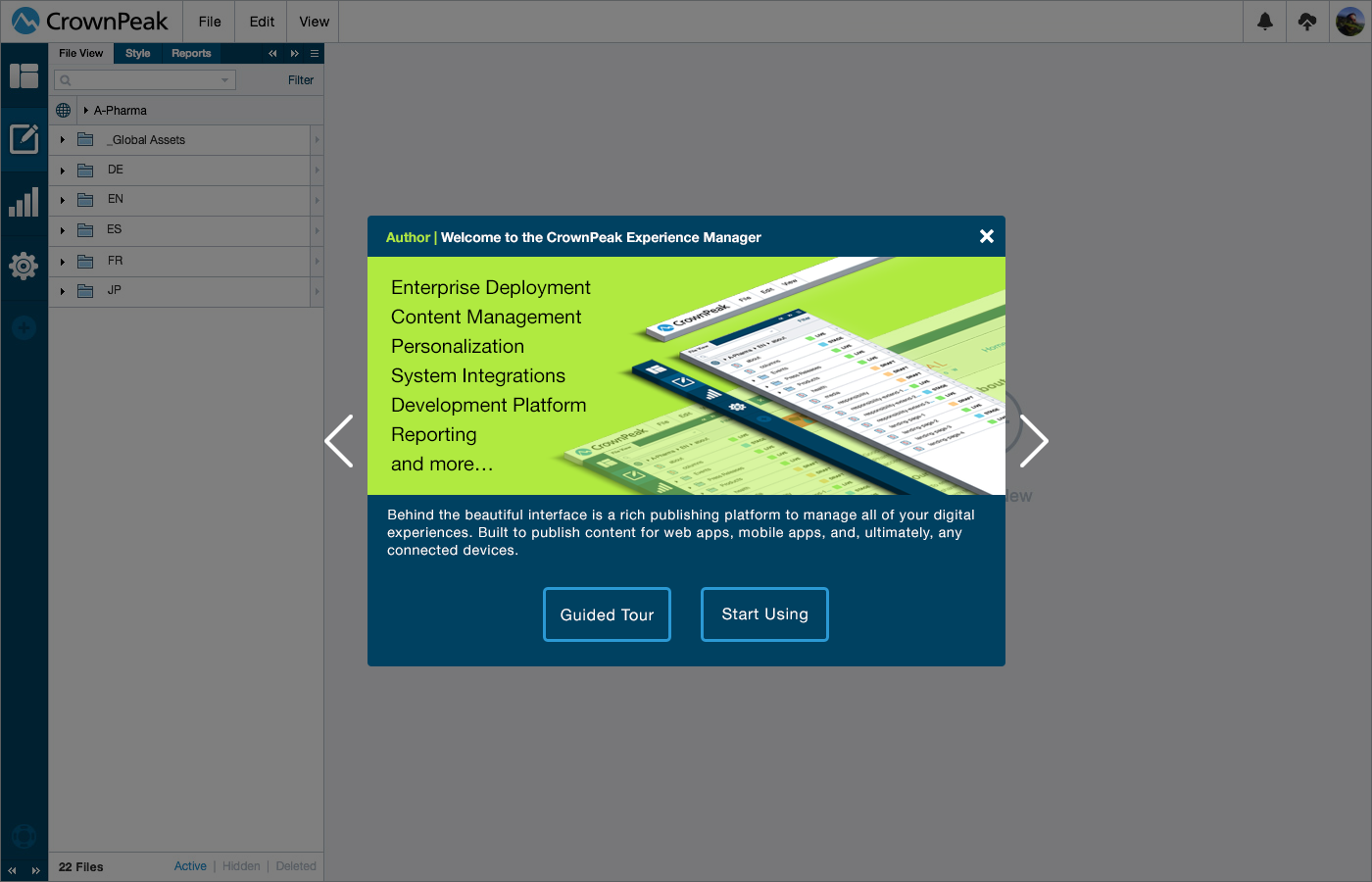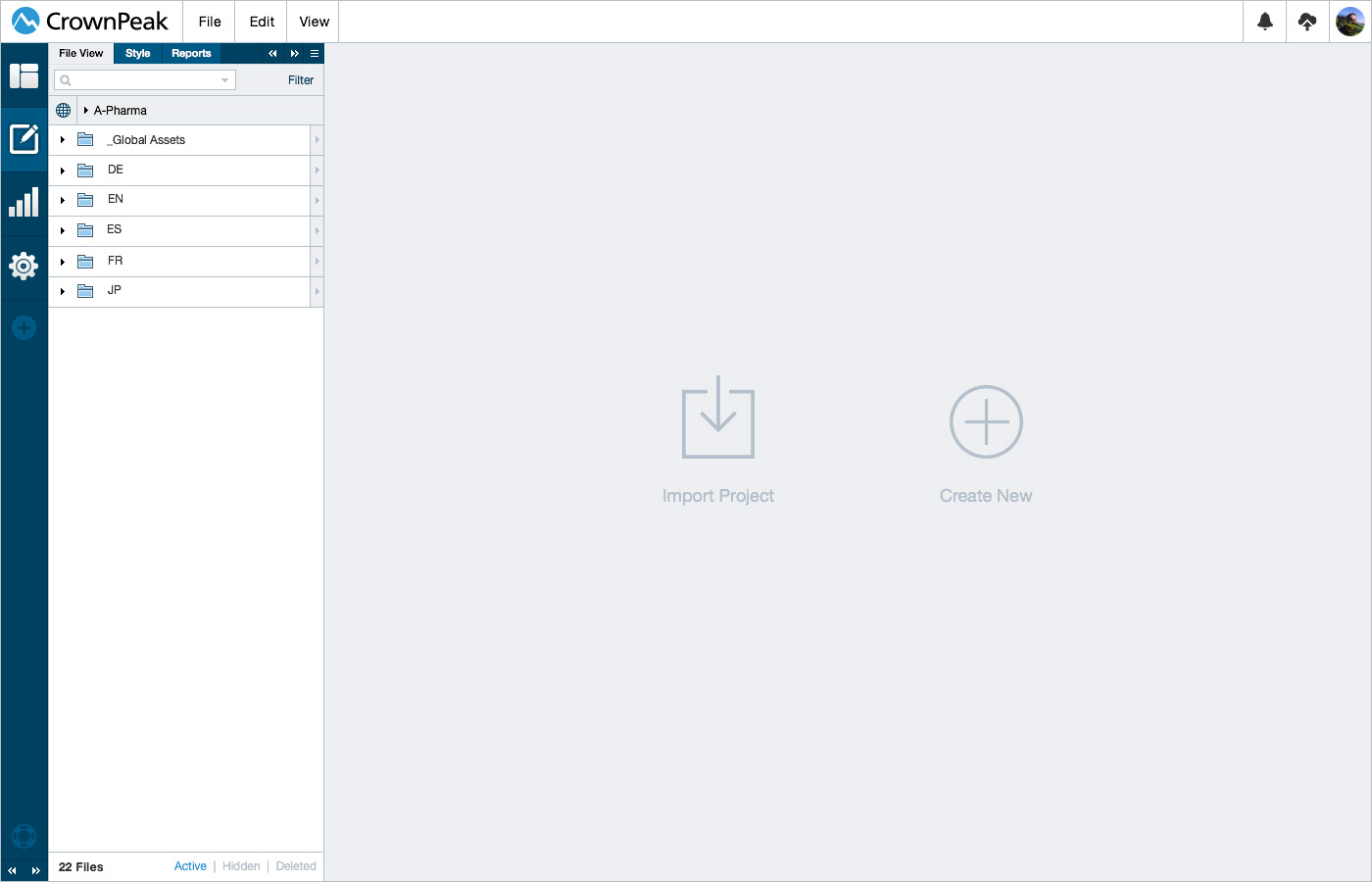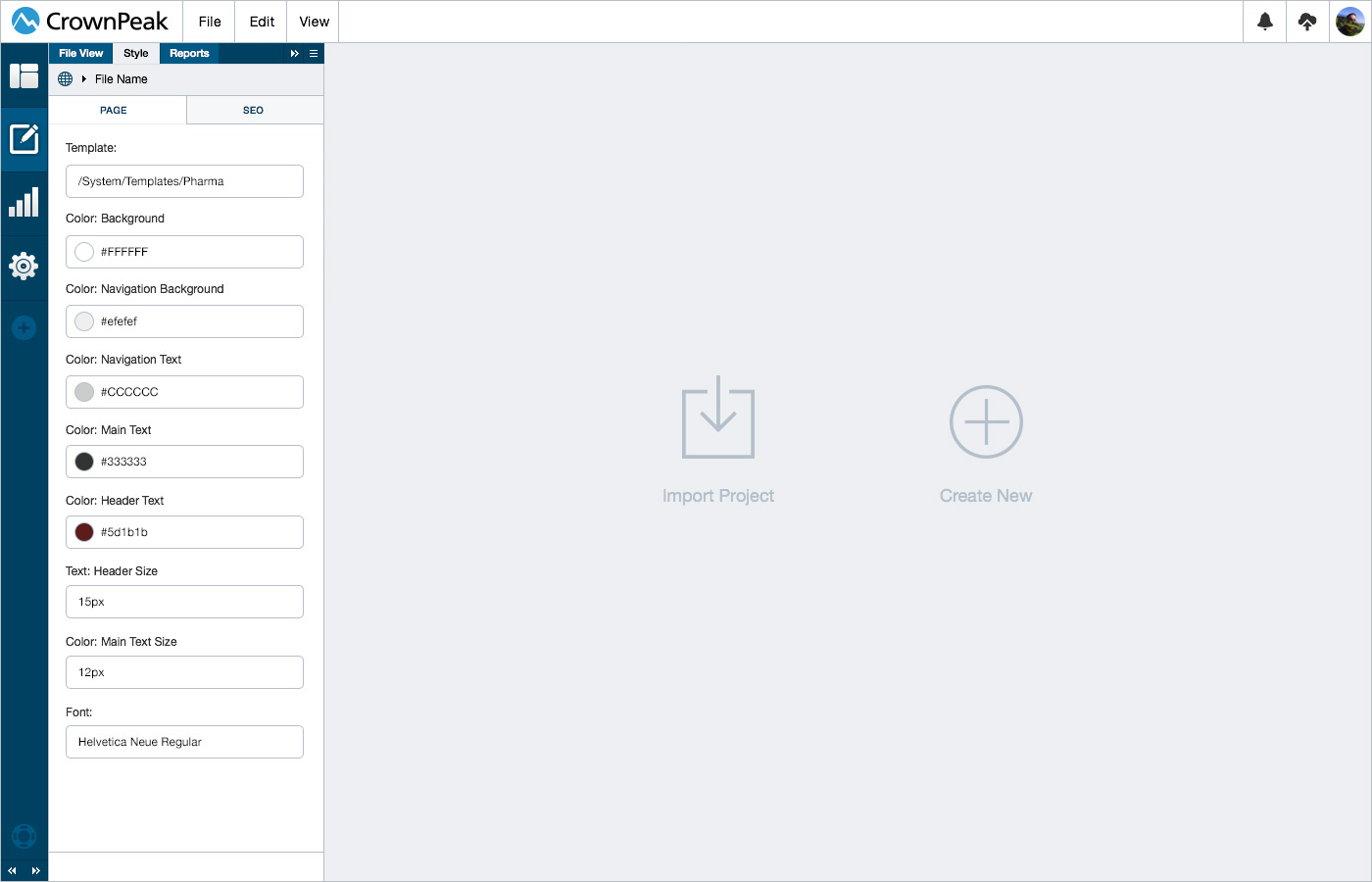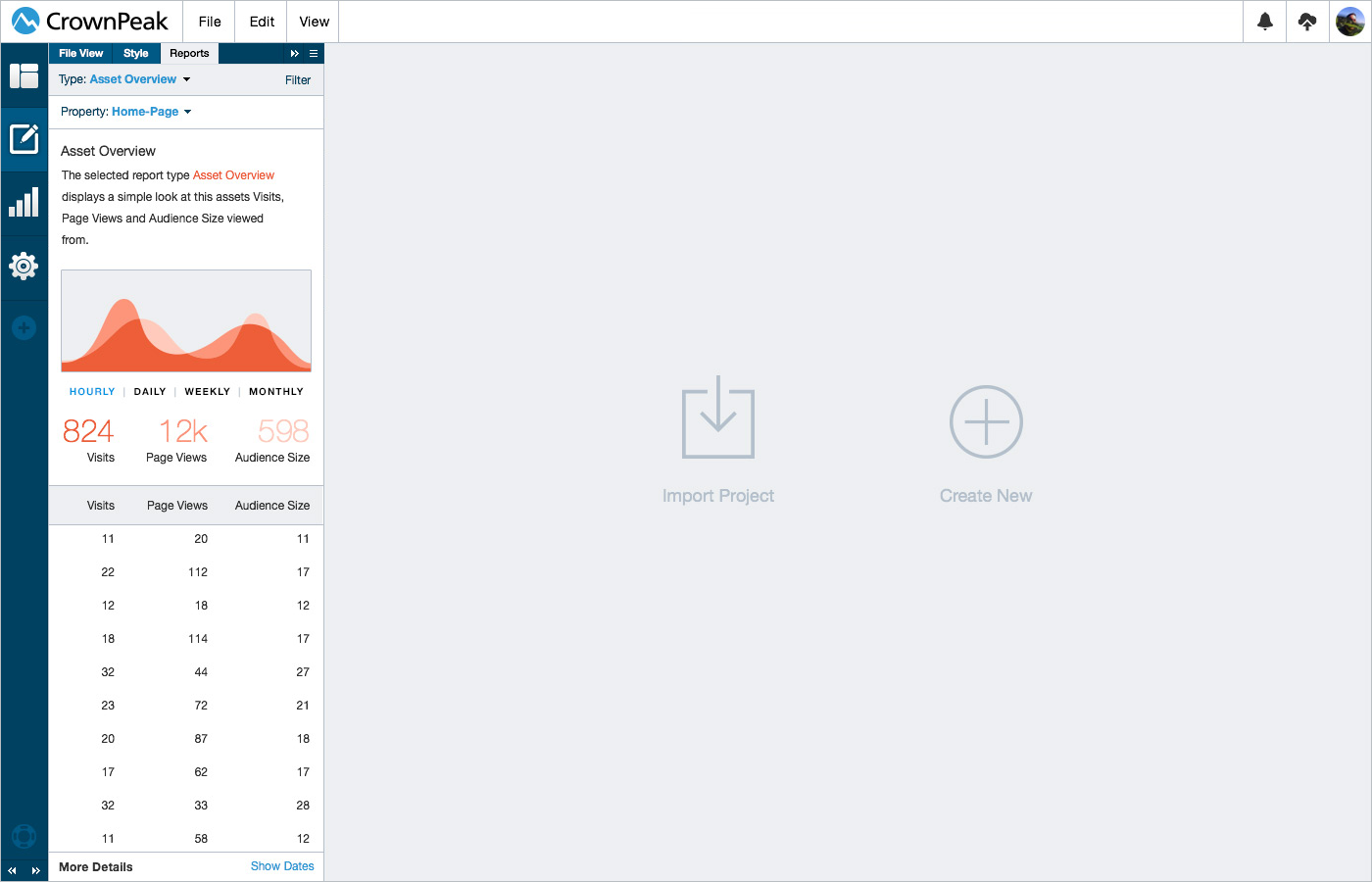UX & Personas
CrownPeak delivers the ability to manage, personalize, and report on digital content.
The platform allows users to publish to web, mobile and any connected app or device.
HIGHLIGHTS
Beautiful User Interface
Rich Development Environment
Digital Asset Management
Personalization
Workflow & Access Control
Multisite Management
Multilingual Support
Scalable & Secure
Marketplace Integrations
Jumpstart Tools
UX & Personas Overview
This page was developed to answer questions about user experience and persona expectations for the CrownPeak Platform.
THE INTERFACE
A Blank Canvas
This screen displays the concept of simplicity with the interface.
By starting with a blank canvas this leaves open the ability for the workspace to be customized for every different user persona.
THE CONTENT
THE DASHBOARD
A powerful dashboard giving users...
Quick Glance
Make better decisions and react quickly.
Round Trip
Motivate change and deliver marketing metrics.
Drag & Drop
Interface customization through Drag & Drop.
Integrate
Expand capabilities through integrations.
Display Anywhere
Share information across any screen.
THE REPORTS
Turn visitors into customers by analyzing meaningful interactions between users and products that guide proactive decisions.
Analyze
Reports focused on audience, acquisitions and behavior. See what works and what doesn’t across web and mobile through standard reporting.
Engage
Reports focused on decisions and personalization. Target visitors with the right interaction at the right moment.
Integrations
Have a prefered reporting system? Connect yourintegration and populate our clean reporting pages.
Triggers
Set triggers that alert you based on web or mobile user engagement, actions and more.
Operator
Reports focused on content, users, actions and more that take place inside of the CMS.
Path to a clean UI
This section outlines the necessary path to creating a clean UI.
1. Design
Defining the expected delivery.
+ Vision
+ Concept
+ Define
2. Framework Selection
Organizing the building blocks.
+ AngularJS
+ Bootstrap 3/12 col grid system
+ Ext. Libraries
3. Frontend
Translation of design to code.
+ Markup Design
+ Interactions
+ User Experience
4. Connect
Visual connection to functional.
+ Structure
+ Connect
+ Review
THE CUSTOMER
User Personas
The interface concept was created based off of product research and expected capabilities for the product.
Users must be able to accomplish a wide range of tasks in an easy to understand interface.
Delivering consistant capabilities in a complex content management system has been defined in this section.
Administrator
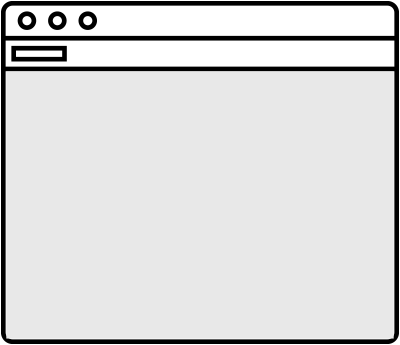
Individual that controls the users, groups, configuration settings and overall stability inside of the Content Management System and hosting environment.
Developer
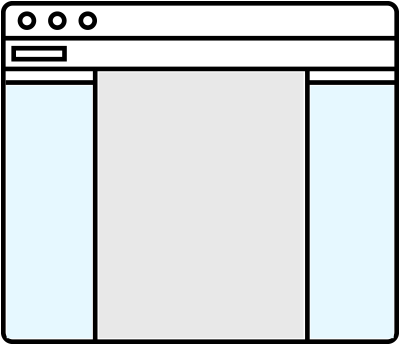
Individual who creates and develops the backend and frontend of a website inside of the CMS. Responsible for development process.
Editor
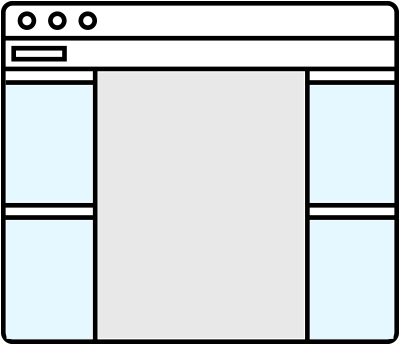
Individual that reviews and approves the content inside of the CMS. Responsible for delivering high quality websites to the customer.